Loading ...
Loading ...
Loading ...
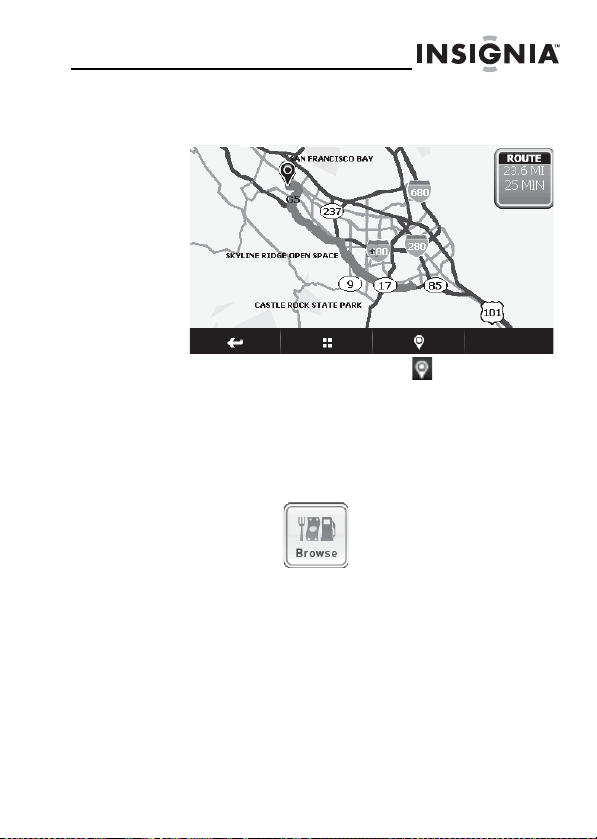
NS-CNV20
39
www.insignia-products.com
6
Touch Go or Routes for directions. A map showing
the highlighted route to that destination opens. The
map also shows time and distance to the destination.
7 Touch the destination point icon to zoom in on the
destination, then press Back to zoom back out.
Using Browse
Touch Browse to locate points of interest such as
restaurants, lodging, things to do, and public services by
Google, or to real-time gas prices by Gasbuddy.
NS-CNV20 - 08-1418 - A6.fm Page 39 Wednesday, August 27, 2008 8:14 AM
Loading ...
Loading ...
Loading ...