Loading ...
Loading ...
Loading ...
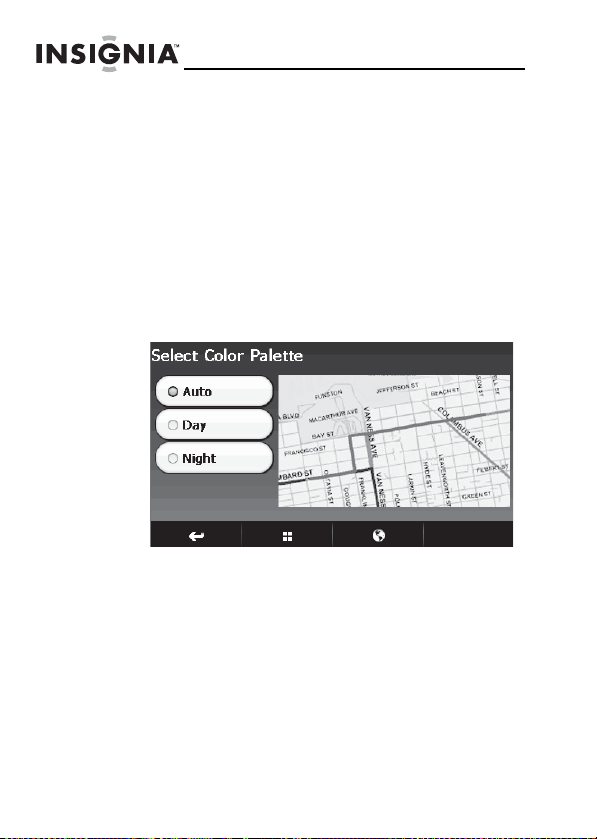
50
NS-CNV20
www.insignia-products.com
• 3D—The map appears in perspective as though
a horizon is in the distance. This is the factory
default setting. The top of the map view
represents the direction you are heading.
3 Touch the back arrow to save your changes and view
the settings menus, or touch the world icon to save
your changes and return to the map view.
Setting day or night color palette
To set the day or night color palette:
1
Touch the Day/Night button. The
Select Color
Palette
screen opens.
2 Touch the option you want. A sample of your
selection displays on the right. Options include:
• Auto—Automatically switches the Day and Night
colors according to the time of day at your
current GPS location. When a GPS signal is not
available, your GPS changes from Night Mode to
Day Mode at 8 a.m. and from Day Mode to Night
Mode at 8 p.m. automatically.
• Day—Day colors are displayed with a light
background and street names in black text.
NS-CNV20 - 08-1418 - A6.fm Page 50 Wednesday, August 27, 2008 8:14 AM
Loading ...
Loading ...
Loading ...