Loading ...
Loading ...
Loading ...
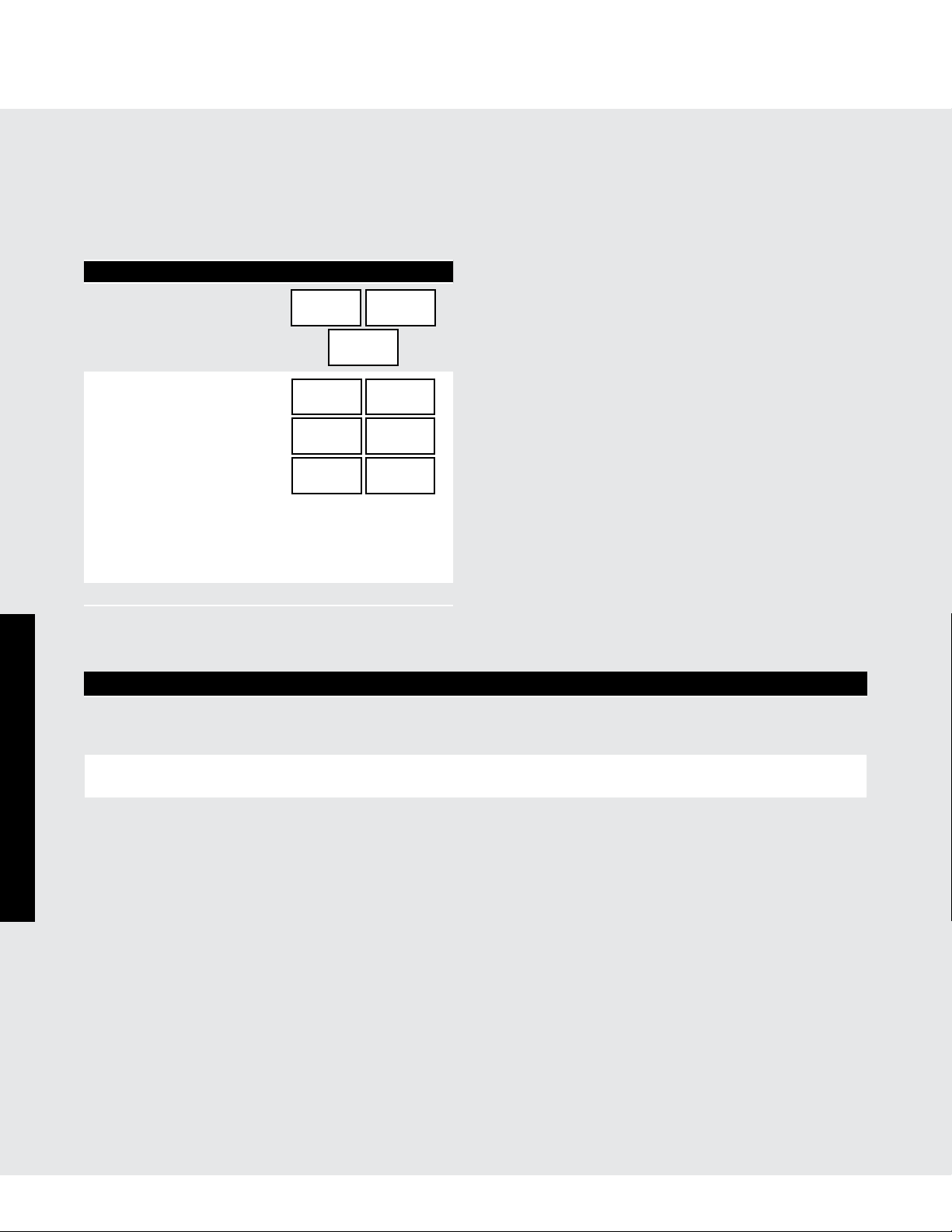
26
EEE
26
E
26
E
Operation
BEVERAGES
Beverages enables you to reheat coffee or tea to a more
suitable drinking temperature or to make instant coffee
or tea.
• Suppose you want to reheat 2 cups of coffee.
PROCEDURE DISPLAY
1. Touch Beverages pad.
SEE
LABEL
SELECT
FOOD
NUMBER
2. Select desired
Beverages setting
by touching desired
number pad. (Ex: Touch
number 2 pad to reheat
coffee.)
Enter quantity by
touching same number
pad 2 repeatedly.
(Ex: Touch number 2
pad 4 times.)
REHEAT
CONTINUE
PRESSING
2
FOR
CUPS
2 CUPS
PRESS
START
3. Touch Start/Touch On pad.
BEVERAGES CHART
FOOD AMOUNT PROCEDURE
1. To Make Coffee
or Tea
1 - 4 cups Use this setting for heating COLD TAP WATER to a temperature somewhat below the
boiling point to make instant coffee or tea. Touch number 1 pad for 1 cup increase
per touch. Stir liquid briskly before and after heating to avoid “eruption”.
2. To Reheat
Beverage
.5 - 2.0 lb This setting is good for restoring a cooled beverage to a better drinking temperature.
Touch number 2 pad for a 0.5 cup increase per touch. Stir after heating.
Note:
1. Beverages can be programmed with More or Less Time
Adjustment. Touch the Power Level pad once or twice
after selecting the amount. See page 27.
2. Touch Help pad when the HELP indicator is lighted in
the display, for a helpful hint.
3. More or less than the quantity listed in the chart should
be made following the guidelines in any microwave
book.
26
Cooking
Loading ...
Loading ...
Loading ...