Loading ...
Loading ...
Loading ...
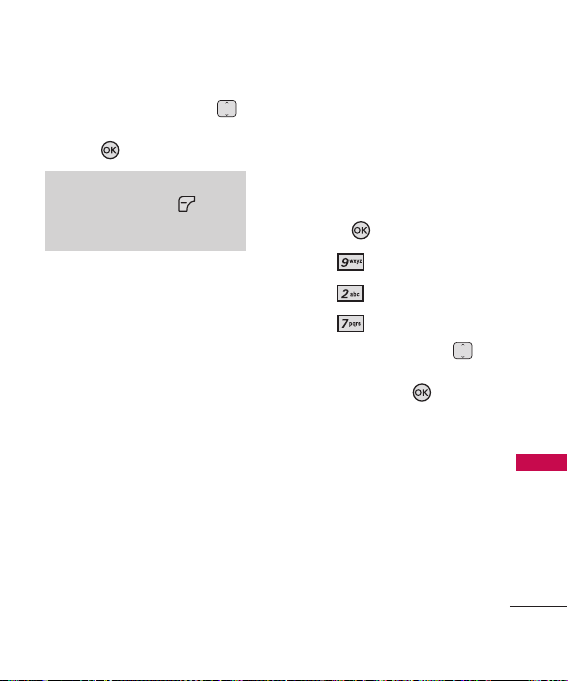
87
Settings
6. Use the Directional Key
to highlight a setting, then
press .
2.7 Time Format
Allows you to choose the format
of time displayed on the clock of
your phone.
1. Open the flip and press the
OK Key
[MENU]
.
2. Press
Settings.
3. Press
Display Settings.
4. Press
Time Format.
5. Use the Navigation Key
to scroll to a setting, then
press the OK Key .
12 Hours/ 24 Hours
NOTE
Press the Left Soft Key [
V
V
i
i
e
e
w
w
]
to preview the selected Clock
Format.
Loading ...
Loading ...
Loading ...