Loading ...
Loading ...
Loading ...
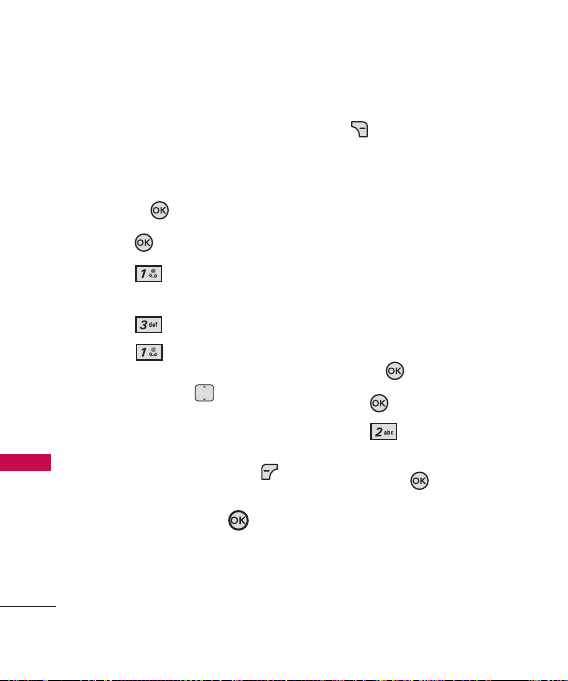
Media
58
Media
1.3 My Sounds
Allows you to select a desired
sound or record a new sound.
1. Open the flip and press the
OK Key
[MENU]
.
2. Press
Media
.
3. Press
Ringtones &
Sounds.
4. Press
My Sounds.
5. Press
Record New
or
select a sound using the
Navigation Key .
Options with a sound file
highlighted:
●
Press the Left Soft Key
[
Erase
].
●
Press the OK Key
[
PLAY
].
●
Press the Right Soft Key
[
Options
] to scroll to:
Send/ Upload Online
Album/ Rename/ Lock/
Erase All/ File Info/ Send
via Bluetooth
2. Pictures
View, take, and trade your digital
pictures and videos right from
your wireless phone.
1. Open the flip and press the
OK Key
[MENU]
.
2. Press
Media
.
3. Press
Pictures.
4. Select a submenu and press
the OK Key .
Loading ...
Loading ...
Loading ...