Loading ...
Loading ...
Loading ...
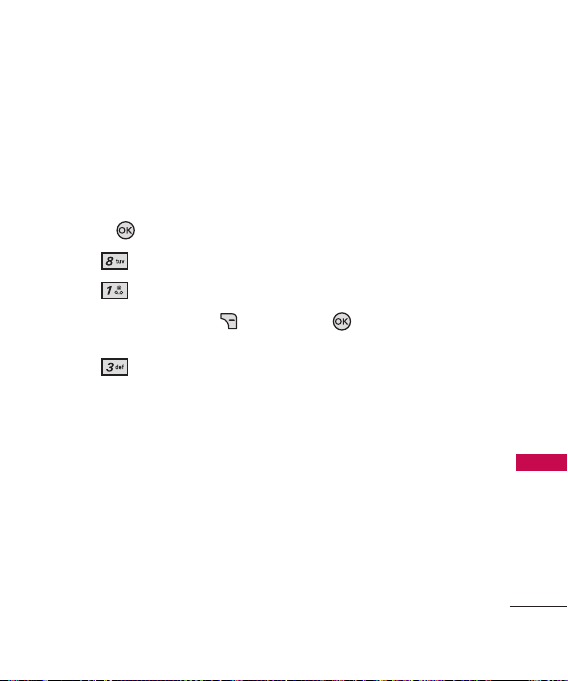
69
Tools
Supported Profiles
Allows you to see profiles that
your LG5500 phone can
support.
1. Open the flip and press the
OK Key
[MENU]
.
2. Press
Tools
.
3. Press
Bluetooth Menu.
4. Press the Right Soft Key
[
Options
].
5. Press
Supported
Profiles
.
Last Search
Allows you to view the
information of the devices you
have at least once tried to
search.
Auto Pair Handsfree
If you attempt to pair a device
that is part of the
handsfree/headset profile, the
“PAIR”/ is selected. Your
device will automatically attempt
to pair using a “0000” passcode.
Loading ...
Loading ...
Loading ...