Loading ...
Loading ...
Loading ...
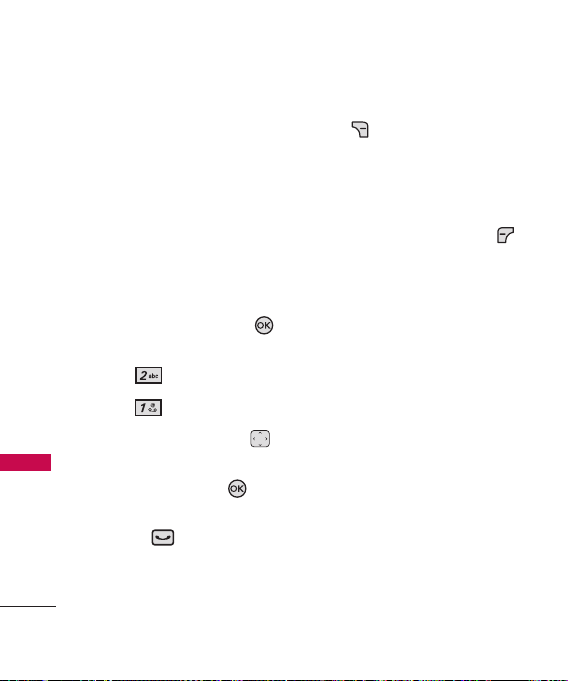
Call History
38
Call History
Call History
The Contacts Menu allows you
to store names, phone numbers
and other information in your
phone’s memory.
1. Missed Calls
Allows you to view the list of
missed calls; up to 90 entries.
1. With the flip open, press
[MENU]
.
2. Press
Call History
.
3. Press
Missed Calls
.
4. Use the Navigation Key
to scroll to an entry, then
●
Press the OK Key to
view the entry.
●
Press key to place a
call to the number.
●
Press the Right Soft Key
[
Options
] to select:
Details(Save To Contacts)
/ Dial 1 + Number / Erase
/ Lock(Unlock) / Erase All
/ View Call Timers
●
Press the Left Soft Key
[
Message
] to send a
message.
Loading ...
Loading ...
Loading ...