Loading ...
Loading ...
Loading ...
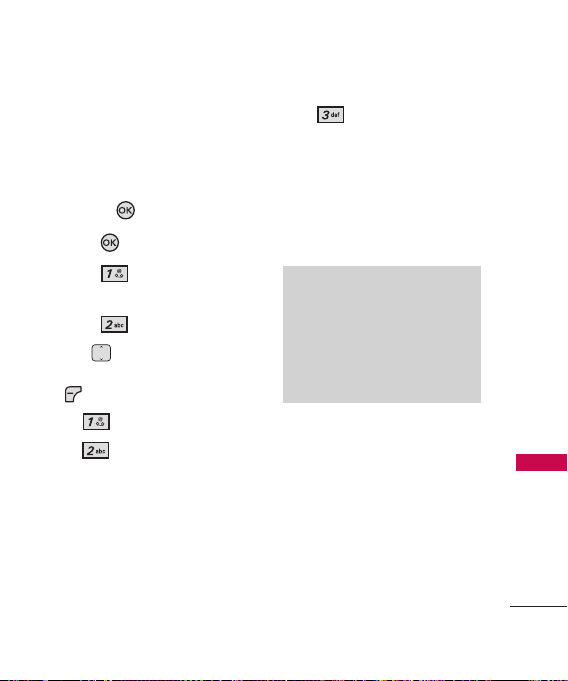
57
Media
1.2 My Ringtones
Allows you to select a desired
ringtone.
1. Open the flip and press the
OK Key
[MENU]
.
2. Press
Media
.
3. Press
Ringtones &
Sounds.
4. Press
My Ringtones.
5. Use to scroll to a ringtone
and press the Left Soft Key
[
Set As
].
●
Ringtone
●
Contact ID:
Scroll
and select the Contact to
be identified by the
ringtone you selected.
●
Alert Sounds:
Press
the corresponding number
key to set the ringtone for
one of the following:
All Messages/ TXT
Message/ Multimedia
Message/ Voicemail
Note
To scroll to ringtones not viewed on
screen, place your finger on the list
and gently apply upward (or
downward) pressure. The bar along
the right side of the screen indicates
where you are in the list.
Loading ...
Loading ...
Loading ...