Loading ...
Loading ...
Loading ...
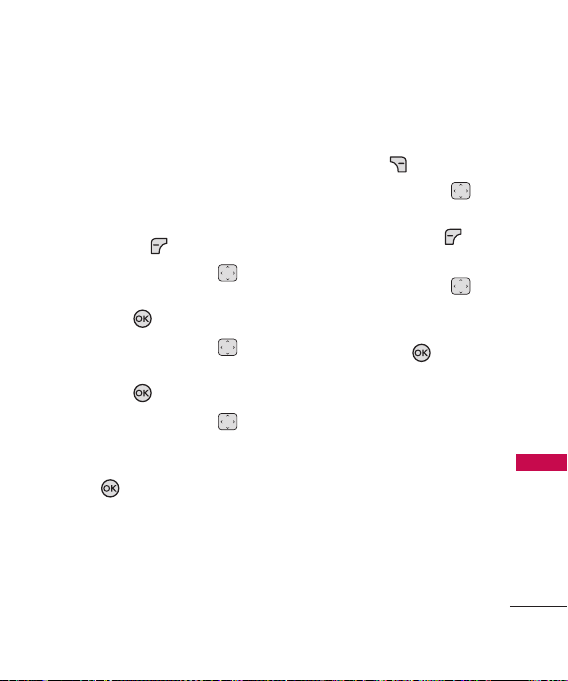
29
Contacts in Your Phone’s Memory
Adding Another Phone
Number
From standby mode
1. With the flip open, enter a
phone number, then press the
Left Soft Key
[Save]
.
2. Use the Directional Key
to highlight
Update Existing
,
then press .
3. Use the Directional Key
to highlight an existing entry,
then press .
4. Use the Directional Key
to highlight
Mobile 1/ Home/
Work/ Mobile 2/ Fax
, then
press to save.
From the Contact List Screen
1. With the flip open, press the
Right Soft Key
[Contacts]
.
2. Use the Directional Key
to highlight an entry, then
press the Left Soft Key
[Edit]
.
3. Use the Directional Key
to highlight the phone number
field to add, then enter the
number and press to save.
Loading ...
Loading ...
Loading ...