Loading ...
Loading ...
Loading ...
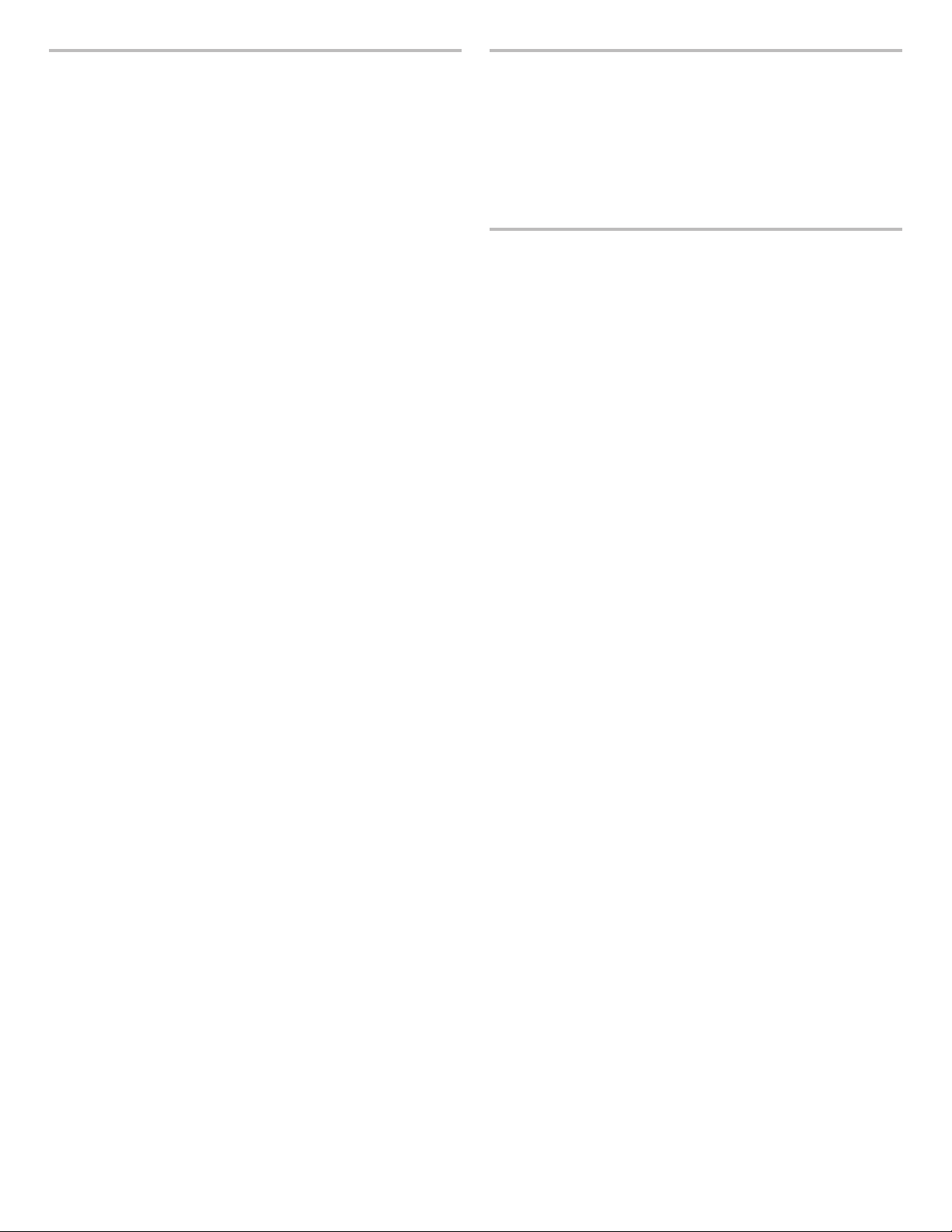
9
Preferences
Times and Dates
Set time and date preferences.
NOTE: If user is connected to Wi-Fi, time, and date will be set
automatically.
Your Meal Times
Adjust when breakfast/lunch/dinner is shown.
■ Time
■ Date
■ Time Format (AM/PM vs 24 hour [Military Time])
Sound Volume
Set sound volume preferences.
■ Timers and Alerts
■ Buttons and Effects
Display Settings
Set the display settings.
■ Display Brightness: Set the display brightness
■ Emphasize Info When I Am Far: Turn on or off
Regional
Set regional preferences.
■ Language: English, Spanish, or French
■ Temperature Units: Fahrenheit and Celsius
Wi-Fi
■ Connect to Network: Download the Whirlpool
®
App from the
app store on your mobile phone. See the Connectivity Setup
sheet for more detailed instructions.
■ SAID Code: The SAID code is used to sync a smart device
with your appliance.
■ MAC Address: MAC Address is displayed for the Wi-Fi
module.
■ Wi-Fi Radio: Turn Wi-Fi on or off.
Info
■ Service and Support: Displays model number, Customer
Support contact info, and Diagnostics
■ Store Demo Mode: Select Store Demo Mode to toggle Demo
Mode off and on
Start Demo Mode:
1. Select the Tools keypad (Gear icon).
2. Scroll and select INFO.
3. Select STORE DEMO MODE and Select ON.
NOTE: The display screen will show the time.
4. Select the Tools keypad.
5. Select TRY THE PRODUCT or VIEW PRODUCT VIDEOS.
If the unit is in Demo Mode after power up, follow these steps to
exit the Demo Mode:
Exit Demo Mode:
1. Select TRY THE PRODUCT.
2. Scroll and select EXPLORE.
3. Select the Tools keypad (Gear icon).
4. Scroll and select INFO.
5. Select STORE DEMO MODE and select OFF.
6. Select YES on the confirmation screen.
■ Restore Factory: This will restore your product to the original
factory default settings.
■ Wi-Fi Terms and Conditions: www.whirlpool.com/connect.
■ Software Terms and Conditions.
Loading ...
Loading ...
Loading ...