Loading ...
Loading ...
Loading ...
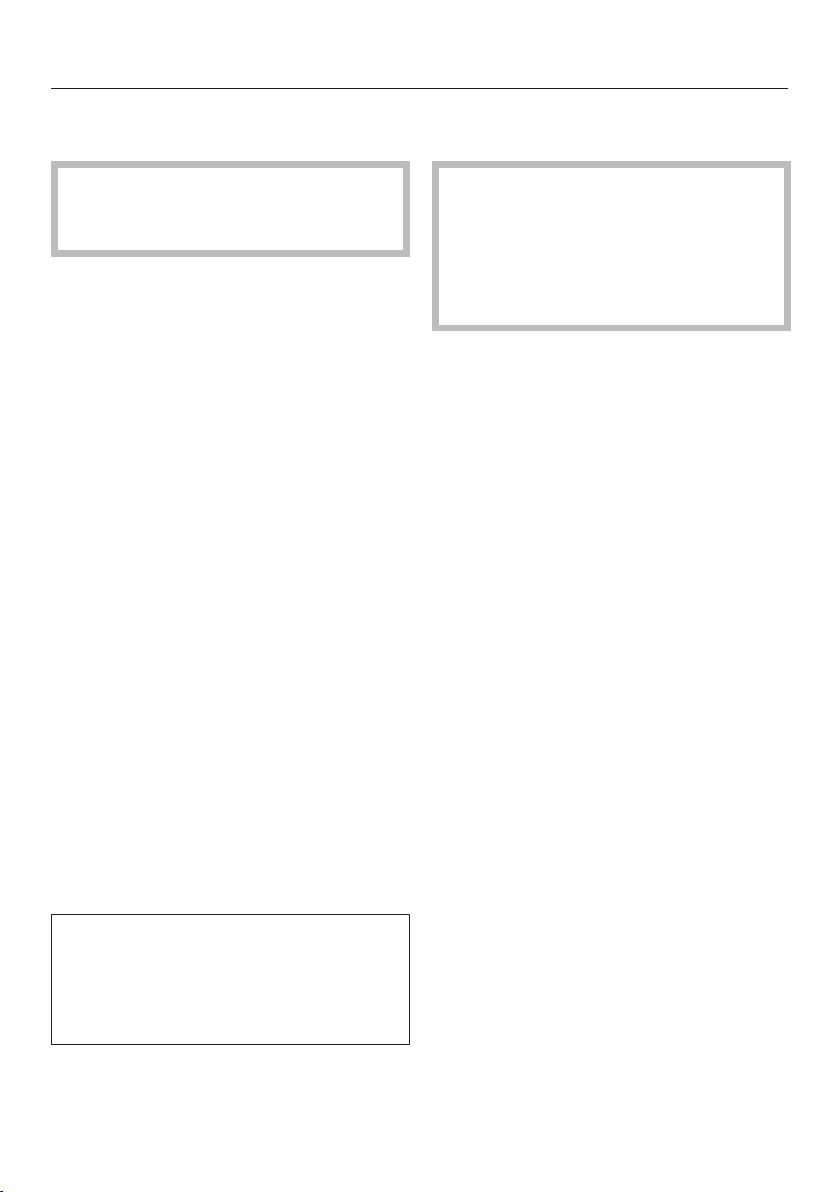
Moisture Plus
72
Starting residual water evaporation
immediately
Steam can cause scalding.
Do not open the door while the
residual water is being evaporated.
Select the Moisture Plus mode or
a MasterChef Plus program.
Evaporate Residual Moisture? will appear
in the display.
Select Yes.
Evaporate Residual Moisture and a time
then appear in the display.
The evaporation process will start. You
can monitor the remaining time in the
display.
The time displayed depends on the
amount of water in the evaporation
system. This time may be corrected
during the evaporation process to
reflect the actual amount of water left in
the system.
At the end of the residual water
evaporation process, Program Finished
appears in the display.
Touch the "Back" sensor.
A cooking process using Moisture Plus
or a MasterChef Plus program can
now be carried out.
During residual water evaporation,
moisture will condense on the door
and in the oven interior. Be sure to
wipe away the condensation once the
interior has cooled down.
Skipping residual moisture
evaporation
Skipping the residual moisture
evaporation process can cause
water to overflow into the oven
cavity.
Do not cancel the evaporation
process.
Select the Moisture Plus function
or a MasterChef Plus program.
Evaporate Residual Moisture? appears.
Select Skip.
A cooking process using Moisture Plus
or a MasterChef Plus program can
now be carried out.
You will be prompted to carry out the
evaporation of the residual moisture
process the next time you select the
Moisture Plus function or a
MasterChef Plus program and when
you turn the oven off.
Loading ...
Loading ...
Loading ...