Loading ...
Loading ...
Loading ...
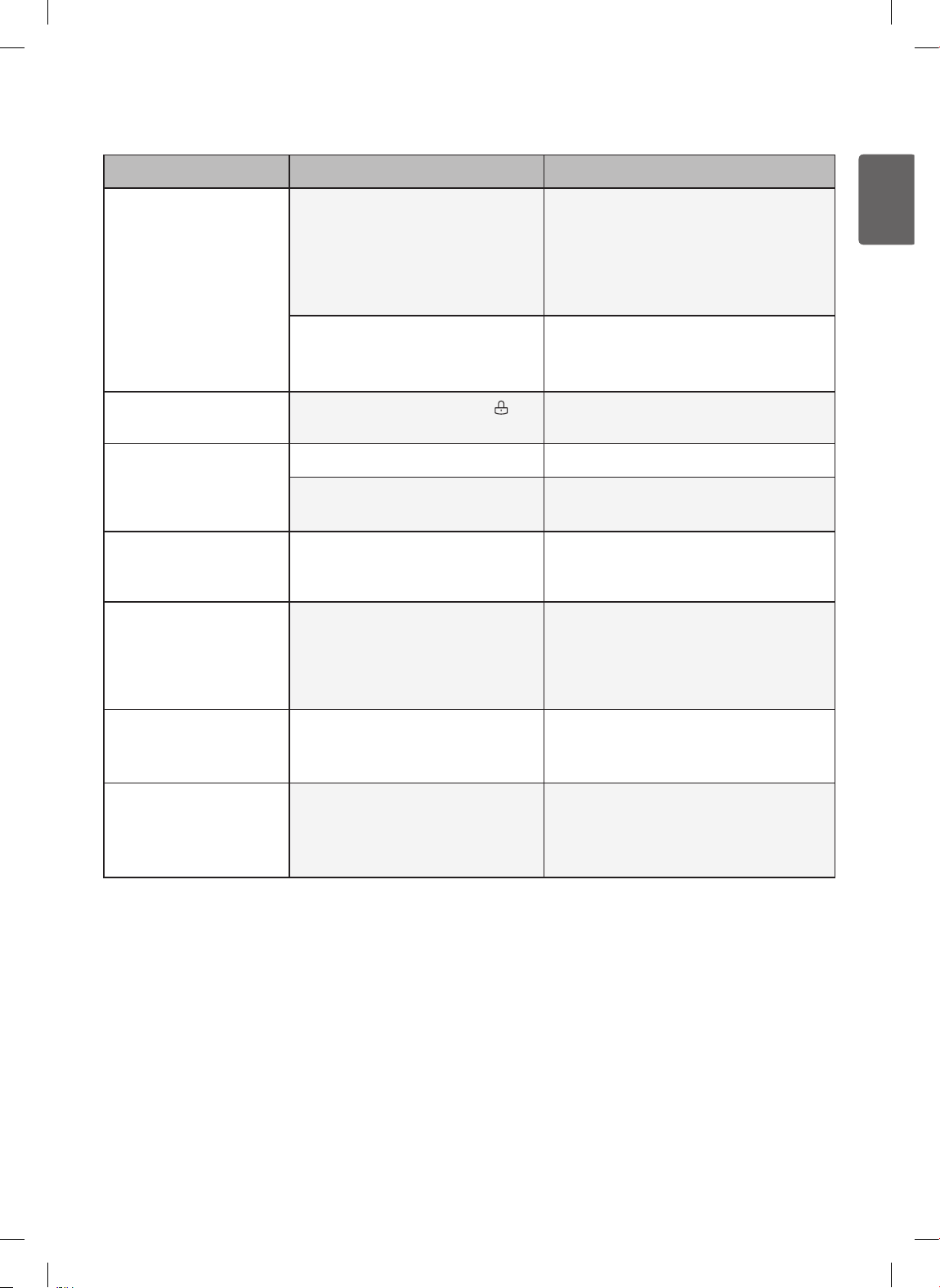
39
ENGLISH
Problem Possible Causes Solution
The overall air quality
indicator lamp stays
red.
Try moving the air purier to a
different room.
• If the odor is very strong, the air purier may
not be able to remove it.
• Clean the sensor.
• Unplug the product, wait for 1 minute, then
plug the product in again.
Something was sprayed on or
near the air purier.
• Do not spray hair products, perfume,
cleaners, cooking oil or other products near
the air purier.
Control panel buttons
do not work.
Status display panel shows
Control Lock icon.
• Press and hold the Light button for 3
seconds to deactivate Control Lock.
Fine dust density
indicator does not
change.
The sensor is dirty.
• Clean PM1.0 (super ultra-ne dust) sensor.
Product is in an enclosed space.
• If there is little inow of outside air, the
density levels may not change.
Fine dust density
remains high.
Product is near an outside door
or window.
• If the product is near a constant inow of
outside air, the dust density may remain
high.
Overall air quality and
dust density levels are
different.
"Odor" appears in the status
display panel.
• The overall air quality indicator shows the
combined levels of odor and dust.
See page 18.
• If the dust density is low, but the odor level is
high, the light indicates the worse level.
The EPA's overall air
quality level differs
from the product's.
The EPA and the product
use different measurement
guidelines.
• The EPA guidelines use average values
during a specied time period. The air purier
measures air quality in real time.
Cause for overall air
quality indicator level
(odor or dust) does not
appear in display.
Overall air quality indicator light
is green or yellow.
• The cause for the overall air quality level
only shows in the status display panel when
the dust density or odor level is orange or
red.
Loading ...
Loading ...
Loading ...