Loading ...
Loading ...
Loading ...
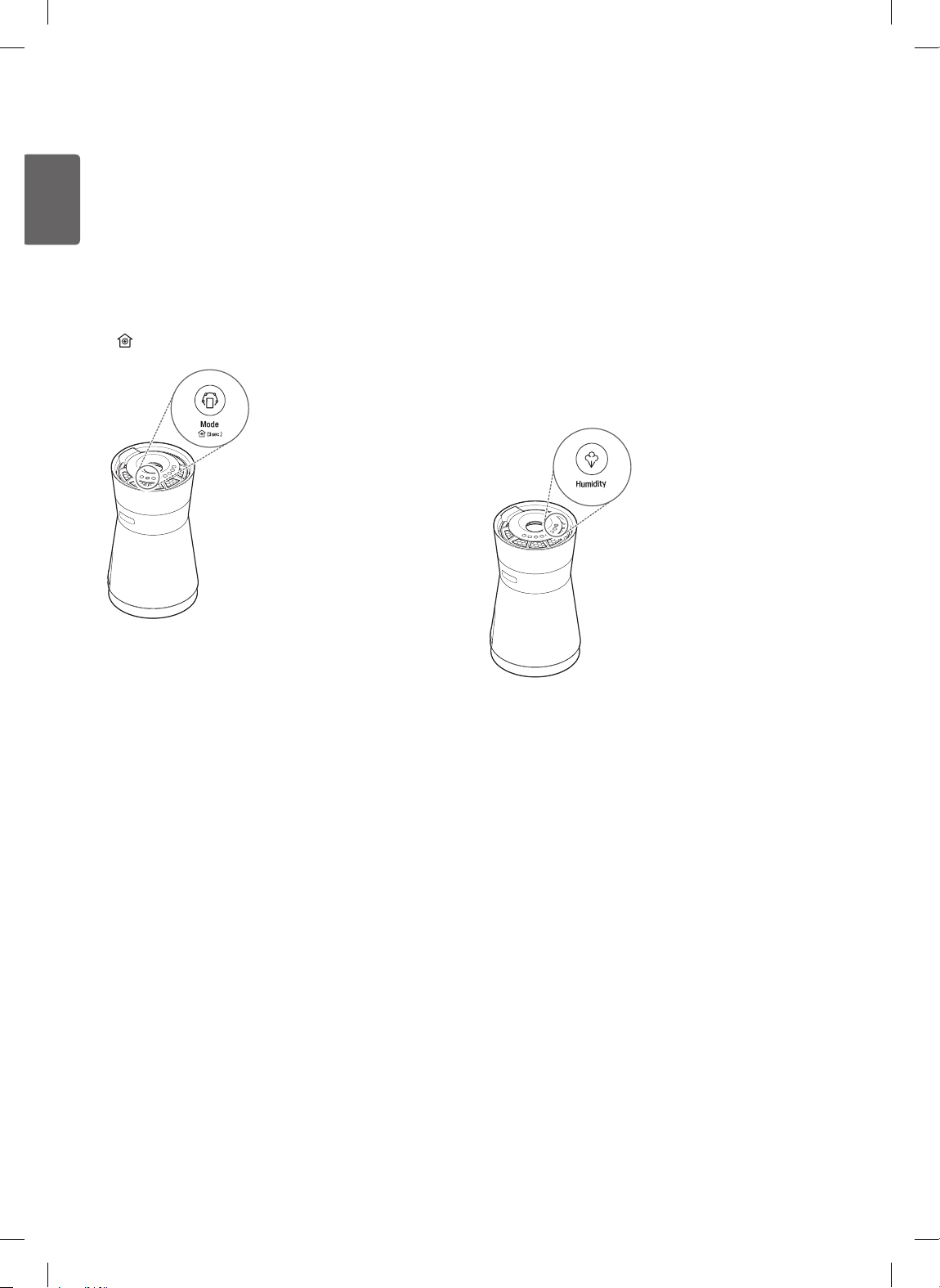
20
ENGLISH
Using Air Quality Monitoring
Function
Turn on the Air Quality Monitoring function to continuously
measure and display the indoor air quality even when the
product is turned off.
Press and hold the Mode button for about 3 seconds.
•
(monitoring) appears in the status display panel.
Note
• Press and hold the Mode button for 3 seconds to turn off
Air Quality Monitoring.
• As long as the product is plugged in, the Air Quality
Monitoring function can be turned on or off.
• If the Air Quality Monitoring function is on, the Indicator
and Light buttons still work even when the product is
turned off.
• The Air Quality Monitoring function uses minimal power.
Setting the Humidity
You can select the desired humidity level when the product
is operating in Humid Purify mode.
Press the Humidity button while the product is in operation.
• Press the button repeatedly to cycle through the humidity
levels starting at 50% (50% → 55% → 60% → 65% →
70% → 30% → 35% → 40% → 45% → 50%).
• The desired humidity level appears in the status display
panel for 5 seconds before switching back to the current
humidity.
Note
• The Humidity button is only available when the product
is operating in Humid Purify mode.
• The initial target humidity level is set at 50%.
Loading ...
Loading ...
Loading ...