Loading ...
Loading ...
Loading ...
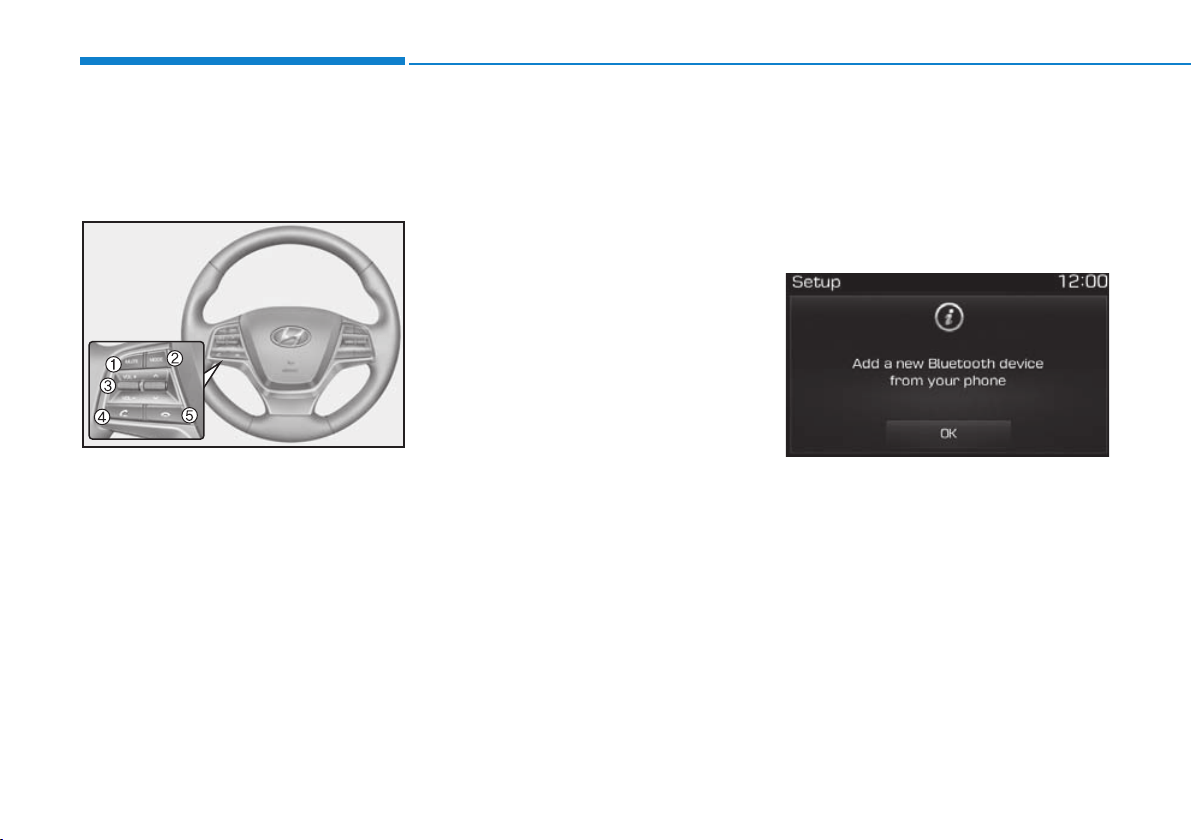
4-90
Multimedia System
Phone Mode
Making a call using the Steering
wheel controls
❈ The actual features in the vehicle
may differ from the illustration.
(1) Mutes audio volume.
(2) Press the button to change audio
source.
(With RDS)
FM1 ➟ FM2 ➟ FMA ➟ AM ➟
AMA ➟ CD ➟ USB(iPod
®
) ➟ AUX
➟ My Music ➟ BT Audio.
(Without RDS)
FM1 ➟ FM2 ➟ AM ➟ CD ➟
USB(iPod
®
) ➟ AUX ➟ My Music
➟ BT Audio.
(3) Used to control volume.
(4) When pressed shortly
- When pressed in the phone
screen, displays call history
screen
- When pressed in the dial screen,
makes a call
- When pressed in the incoming
call screen, answers the call
- When pressed during call waiting,
switches to waiting call (Call
Waiting)
When pressed and held
- When pressed in the
Bluetooth
®
Wireless Technology Handsfree
wait mode, redials the last call
- When pressed during a
Bluetooth
®
Wireless Technology
Handsfree call, switches call back
to mobile phone (Private)
- When pressed while calling on
the mobile phone, switches call
back to
Bluetooth
®
Wireless
Technology Handsfree (Operates
only when
Bluetooth
®
Wireless
Technology Handsfree is connect-
ed)
(5) Ends phone call
Bluetooth
®
Wireless Technology
(Type B-1, Type B-2,Type B-3,
Type B-4)
When No Devices have been
Paired
➀ Press the [PHONE] button or the
[CALL] button on the steering
wheel controls. The following
screen is displayed.
➁ Press the [OK] button to enter the
Pair Phone screen.
Loading ...
Loading ...
Loading ...