Loading ...
Loading ...
Loading ...
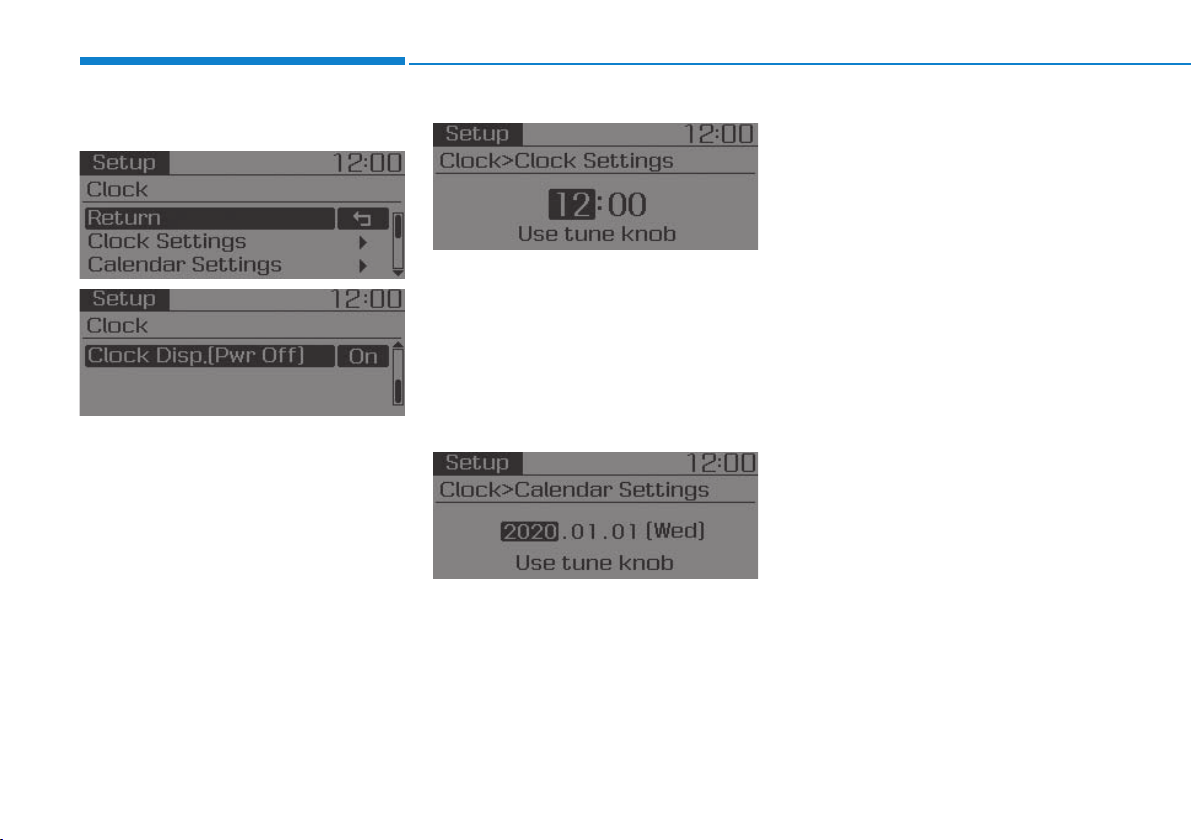
4-48
Multimedia System
With the Clock Button
Press the
[SETUP/CLOCK] button
Select [Clock]
Clock Settings
This menu is used to set the time.
Select [Clock Settings]
Adjust the number currently in focus
to set the [hour] and press the TUNE
knob to set the [minute].
Calendar Settings
This menu is used to set the date.
Select [Calendar Settings]
Adjust the number currently in focus to
make the settings and press the TUNE
knob to move to the next setting.
Clock Display when Power is OFF
Select [Clock Disp.(Pwr Off)] Set
[On/Off]
•
[On]
: Displays time/date on screen
•
[Off]
: Turn off.
Loading ...
Loading ...
Loading ...