Loading ...
Loading ...
Loading ...
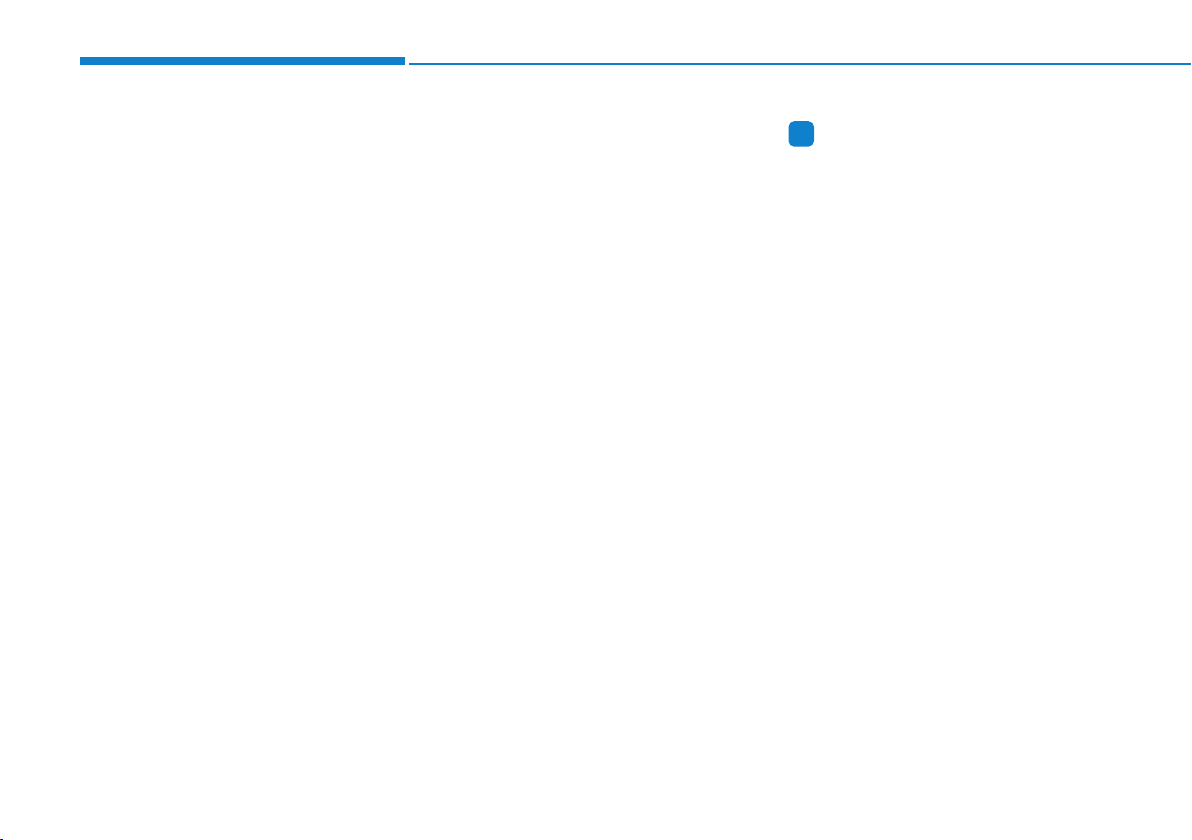
4-68
Multimedia System
(Continued)
• When the EQ features of an external
device, such as the iPod
®
, and the
audio system are both active, EQ
effects could overlap and cause sound
deterioration and distortion.
Whenever possible, turn off the EQ
feature within the external device
upon use by connecting with the
audio system.
• Noise may occur when an iPod
®
or
AUX device is connected. When such
devices are not being used, disconnect
the device for storage.
• When the iPod
®
or AUX device
power is connected to the power jack,
playing the external device may
result in noise. In such cases, discon-
nect the power connection before use.
• Skipping or improper operation may
occur depending on the characteris-
tics of your iPod
®
/iPhone
®
device.
• If your iPhone is connected to both
the Bluetooth
®
Wireless Technology
and USB, the sound may not be prop-
erly played. In your iPhone
®
, select
the Dock connector or Bluetooth
®
Wireless Technology to change the
sound output (source).
(Continued)
(Continued)
• iPod
®
mode cannot be operated when
the iPod
®
cannot be recognized due
to the playing of versions that do not
support communication protocols,
cases of iPod
®
abnormalities and
defects.
• For fifth generation iPod
®
Nano
devices, the iPod
®
may not be recog-
nized when the battery level is low.
Please charge the iPod
®
for use.
• Search/play orders shown within the
iPod
®
device may differ with the
orders shown within the audio sys-
tem.
• If the iPod
®
malfunctions due to an
iPod
®
device defect, reset the iPod
®
and try again. (To learn more, refer to
your iPod
®
manual)
• Some iPod
®
s may not sync with the
System depending on its version. If
the Media is removed before the
Media is recognized, then the system
may not properly restore the previ-
ously operated mode. (iPad charging
is not supported.)
• Beside support 1M cable when pur-
chasing iPod
®
/iPhone
®
products,
Long Cable cannot be recognized.
Information
- Using the
Bluetooth
®
Wireless
Technology Audio Mode
• Bluetooth
®
Wireless Technology
Audio Mode can be used only when
a Bluetooth
®
Wireless Technology
phone has been connected.
• Bluetooth
®
Wireless Technology
Audio Mode will not be available
when connecting mobile phones that
do not support this feature.
• While Bluetooth
®
Wireless
Technology Audio is playing, if the
Bluetooth
®
Wireless Technology
phone is connected, then the music
will also stop.
• Moving the Track up/down while
playing Bluetooth
®
Wireless
Technology audio mode may result
in pop noises in some mobile
phones.
• Bluetooth
®
Wireless Technology
streaming audio may not be sup-
ported in some mobile phones.
(Continued)
i
Loading ...
Loading ...
Loading ...