Loading ...
Loading ...
Loading ...
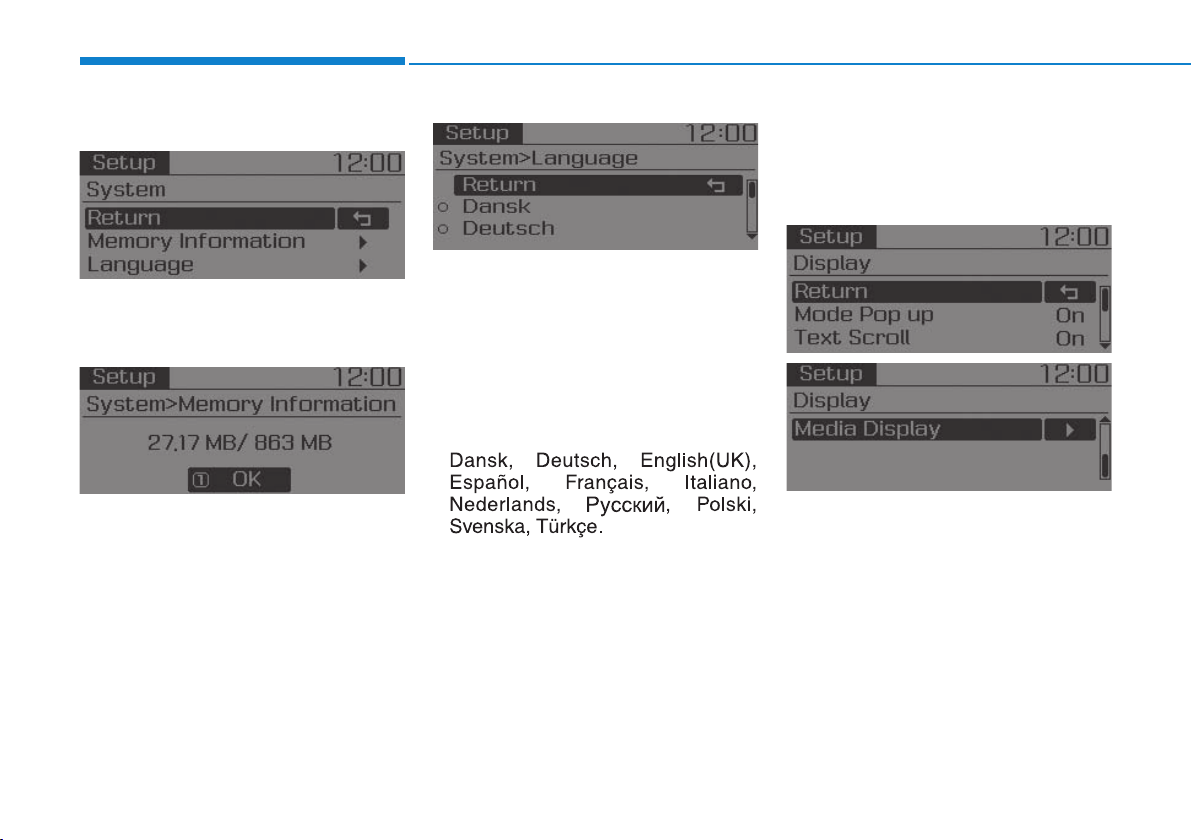
4-46
Multimedia System
With the System Button
Press the [SETUP/CLOCK] button
Select [System]
Memory Information (if equipped)
Displays currently used memory and
total system memory.
Select [Memory Information] OK
The currently used memory is dis-
played on the left side while the total
system memory is displayed on the
right side.
❈ May differ depending on the
selected audio.
Language
This menu is used to set the display
and voice recognition language.
Select [Language]
The system will reboot after the lan-
guage is changed.
• Language support by region
Setup Mode
(Type A-5, Type A-6)
With the Display Button
Press the [SETUP/CLOCK] button
Select [Display]
Mode Pop up
[Mode Pop up] Changes [On]
selection mode
• During On state, press the
[RADIO] or [MEDIA] button to dis-
play the mode change pop up
screen.
Loading ...
Loading ...
Loading ...