Loading ...
Loading ...
Loading ...
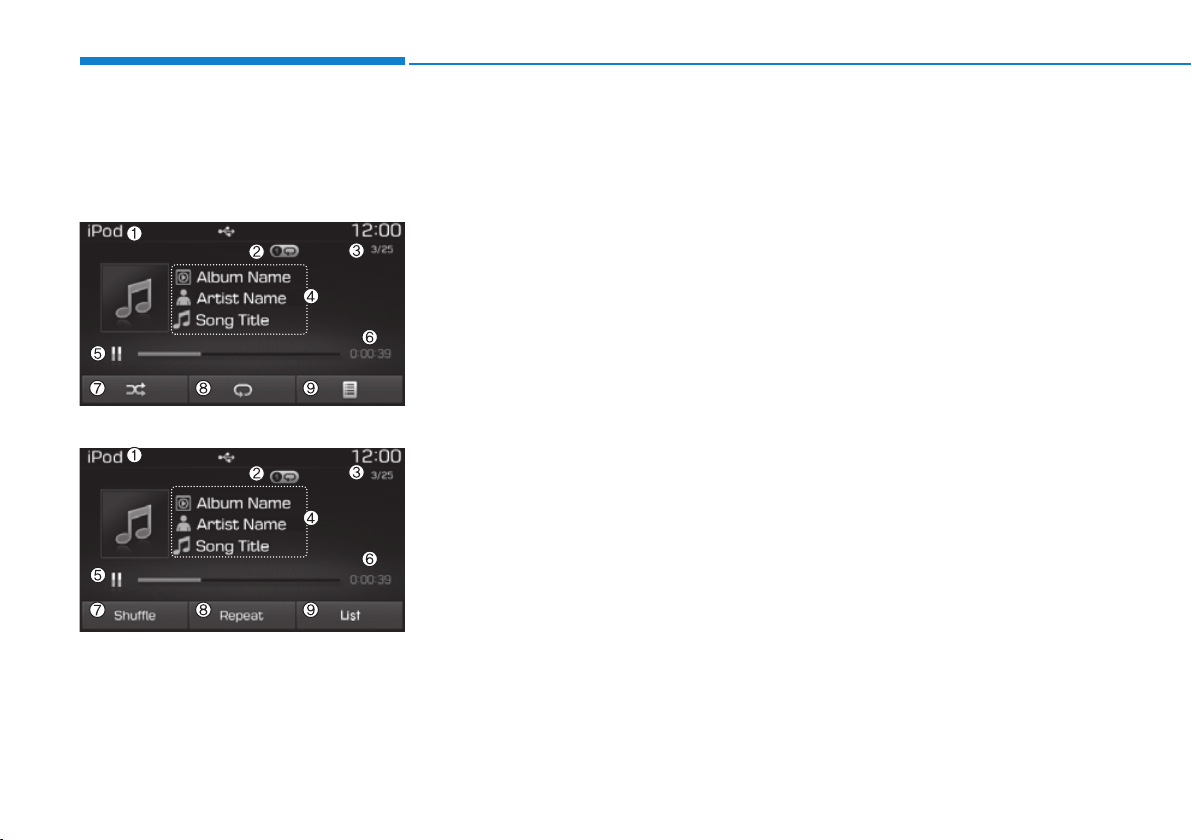
4-84
Multimedia System
MENU : iPod
®
iPod
®
Mode Display Controls
(1) Mode
Displays currently operating mode.
(2) Operation State
From Repeat/Random(Shuffle), dis-
plays the currently operating func-
tion.
(3) Song Index
Displays the current song/total num-
ber of songs.
(4) Song Info
Displays information about the cur-
rent song.
(5) Play/Pause
Changes the play/pause state.
(6) Play Time
Displays the current play time.
(7) Random(Shuffle)
Turns the Random(Shuffle) feature
on/off.
• Random(Shuffle) All : Plays all
songs in Random(Shuffle) order.
(8) Repeat
Turns the Repeat feature on/off.
• Repeat : Repeats the current song
(9) List
Moves to the list screen.
Turn the TUNE knob left/right to
search for the desired category.
Once you find the desired category,
press the TUNE knob to select and
play.
■ Type B-5, Type B-6
■ Type B-1, Type B-2, Type B-3, Type B-4
Loading ...
Loading ...
Loading ...