Loading ...
Loading ...
Loading ...
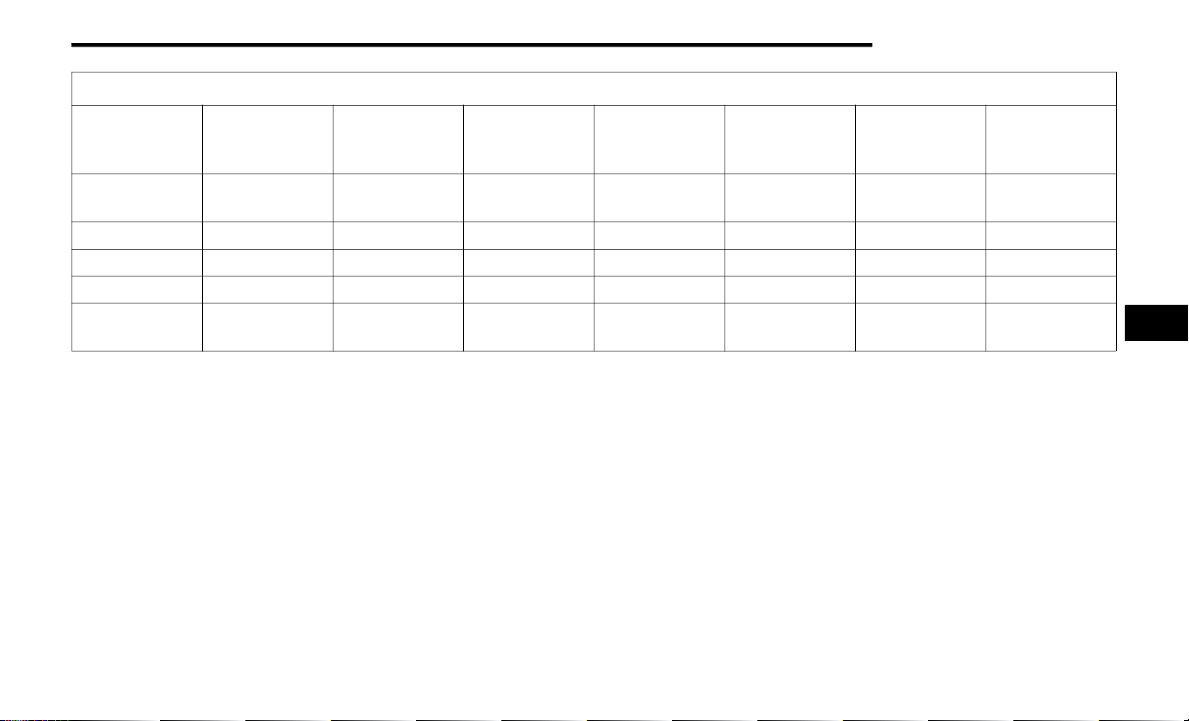
STARTING AND OPERATING 221
NOTE:
ParkSense will reduce the volume of the radio,
if on, when the system is sounding an audio
tone.
Adjustable Chime Volume Settings
Rear chime volume settings can be selected
from the Customer-Programmable Features
section of the Uconnect System, refer to
“Uconnect Settings” in “Multimedia” for further
information.
The chime volume settings include low,
medium, and high. The factory default volume
setting is medium.
ParkSense will retain its last known configura-
tion state through ignition cycles.
ParkSense Warning Display
The ParkSense Warning screen will only be
displayed if Sound and Display is selected from
the Customer - Programmable Features section
of the Uconnect System.
Refer to "Uconnect Settings” in “Multimedia” for
further information.
The ParkSense Warning screen is located within
the instrument cluster display. It provides visual
warnings to indicate the distance between the
rear fascia/bumper and the detected obstacle.
Refer to “Instrument Cluster Display” in
“Getting To Know Your Instrument Panel” for
further information.
WARNING ALERTS
Rear Distance
(inches/cm)
Greater than
79 inches
(200 cm)
79-59 inches
(200-150 cm)
59-47 inches
(150-120 cm)
47-39 inches
(120-100 cm)
39-25 inches
(100-65 cm)
25-12 inches
(65-30 cm)
Less than
12 inches
(30 cm)
Audible Alert
Chime
None
Single 1/2
Second Tone
Slow Slow Fast Fast Continuous
Arcs-Left None None None None None 2nd Flashing 1st Flashing
Arcs-Center None 6th Solid 5th Solid 4th Solid 3rd Flashing 2nd Flashing 1st Flashing
Arcs-Right None None None None None 2nd Flashing 1st Flashing
Radio Volume
Reduced
No Yes Yes Yes Yes Yes Yes
5
20_WD_OM_EN_USC_t.book Page 221
Loading ...
Loading ...
Loading ...