Loading ...
Loading ...
Loading ...
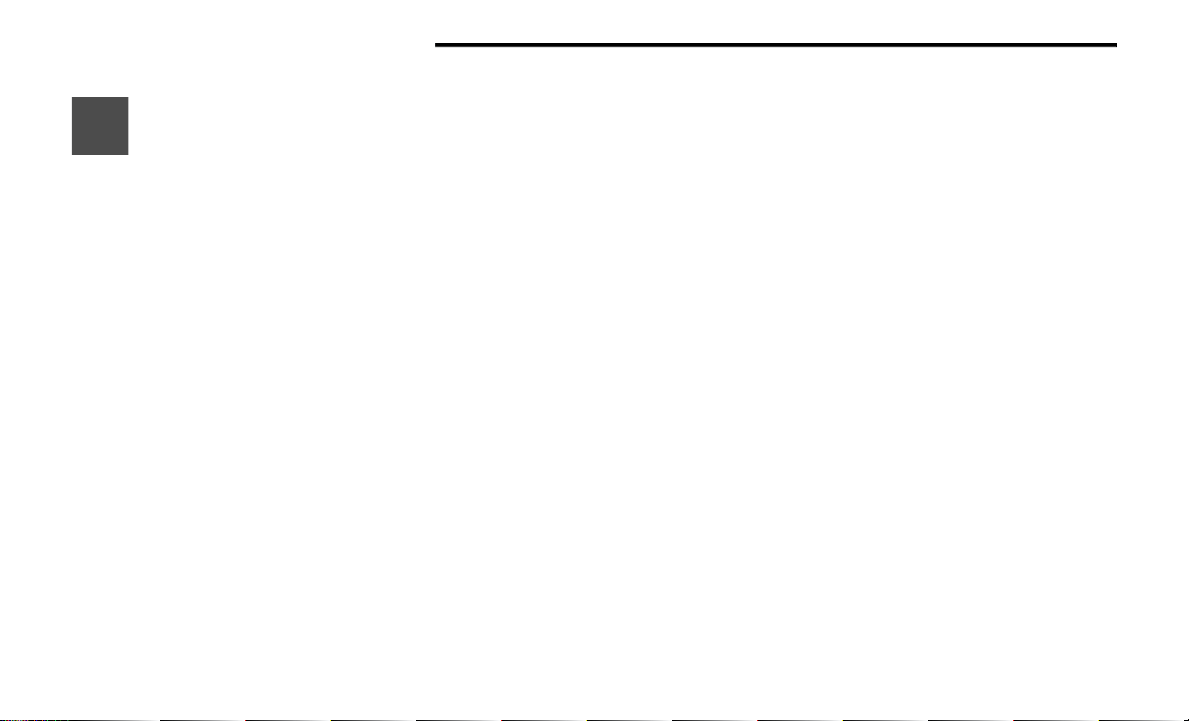
104 GETTING TO KNOW YOUR INSTRUMENT PANEL
Stop/Start – If Equipped
Push and release the up or down
arrow button on the steering wheel to
scroll to the Stop/Start menu in the
driver interactive display.
For further information on the use and different
modes of the Stop/Start System, refer to “Stop/
Start System – If Equipped” in “Starting And
Operating”.
Audio
Push and release the up or down arrow button
until the Audio Menu icon/title is highlighted in
the instrument cluster display. This menu will
display the audio source information, including
the Song name, Artist name, and audio source
with an accompanying graphic.
Stored Messages
Push and release the up or down arrow button
until the Messages Menu item is highlighted.
This feature shows the number of stored
warning messages. Pushing the left or right
arrow button will allow you to see what the
stored messages are.
When no messages are present, main menu
icon will be a closed envelope.
Screen Setup
Push and release the up or down arrow button
until the Screen Setup Menu icon/title is high-
lighted in the instrument cluster display. Push
and release the OK button to enter the
submenus and follow the prompts on the
screen as needed. The Screen Setup feature
allows you to change what information is
displayed in the instrument cluster as well as
the location that information is displayed.
Current Gear
On
Off (default setting)
Gear Display
Full (default setting)
Single
Favorite Menus
Speedometer
Vehicle Info
Performance (SRT) (Show/Hide)
Driver Assist (Show/Hide)
Fuel Economy (Show/Hide)
Trip (Show/Hide)
Stop/Start
Trailer Tow (Show/Hide)
Audio (Show/Hide)
Stored Messages
Screen Setup
Diagnostic Codes (SRT)
Speed Warning (SRT)
NOTE:
Menus with (show/hide) can push the OK
button to choose whether to show or hide this
menu on the instrument cluster display.
Upper Left
None
Compass (default setting)
Outside Temp
Time
Range To Empty (RTE)
Fuel Economy Average
Fuel Economy Current
Trip A
20_WD_OM_EN_USC_t.book Page 104
Loading ...
Loading ...
Loading ...