Loading ...
Loading ...
Loading ...
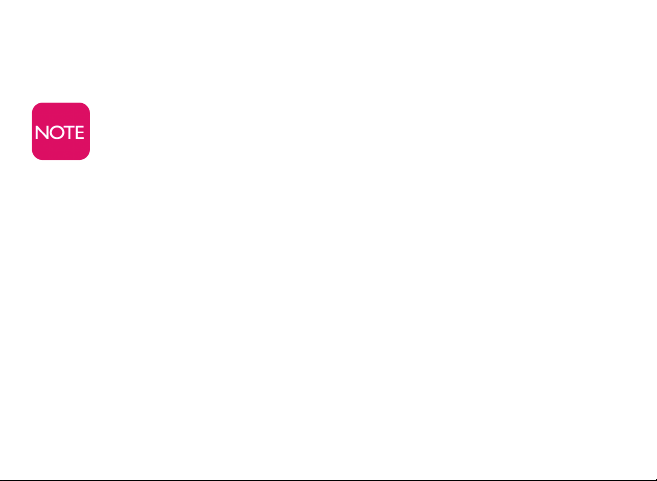
16
17
3. To end the call, press and release the Call Button again. You will
hear a tone and a voice prompt “Call Ended.”
If you end the call before speaking with a 5Star Agent, you
may get a call back to ensure that you are safe.
Calling 9-1-1 in an emergency with your Responder
1. If you are experiencing a critical emergency and need to call 9-1-1
directly, press and hold the Call Button for at least 5 seconds until
you hear “Calling 9-1-1 Now,” then release the button.
2. To end the call, press and release the Call Button. You’ll hear
a tone and a voice prompt “Call Ended.”
• 9-1-1 Operator Call Back
If you called 9-1-1 on your device, the 9-1-1 Operator may
have the ability to call you back on your Responder. If you
receive an inbound call, the device will ring. Press the Call
Button to answer, then again to hang up.
• 9-1-1 Call Follow Up
After you end a call with 9-1-1 emergency services from your
Responder, you may receive a call from a 5Star Agent to see if
you need any additional assistance.
Connecting with LiveNurse
GreatCall’s award-winning LiveNurse service, included with 5Star,
gives you unlimited health advice from experienced, registered
nurses in English or Spanish, 24 hours a day, 7 days a week.
Loading ...
Loading ...
Loading ...
