Loading ...
Loading ...
Loading ...
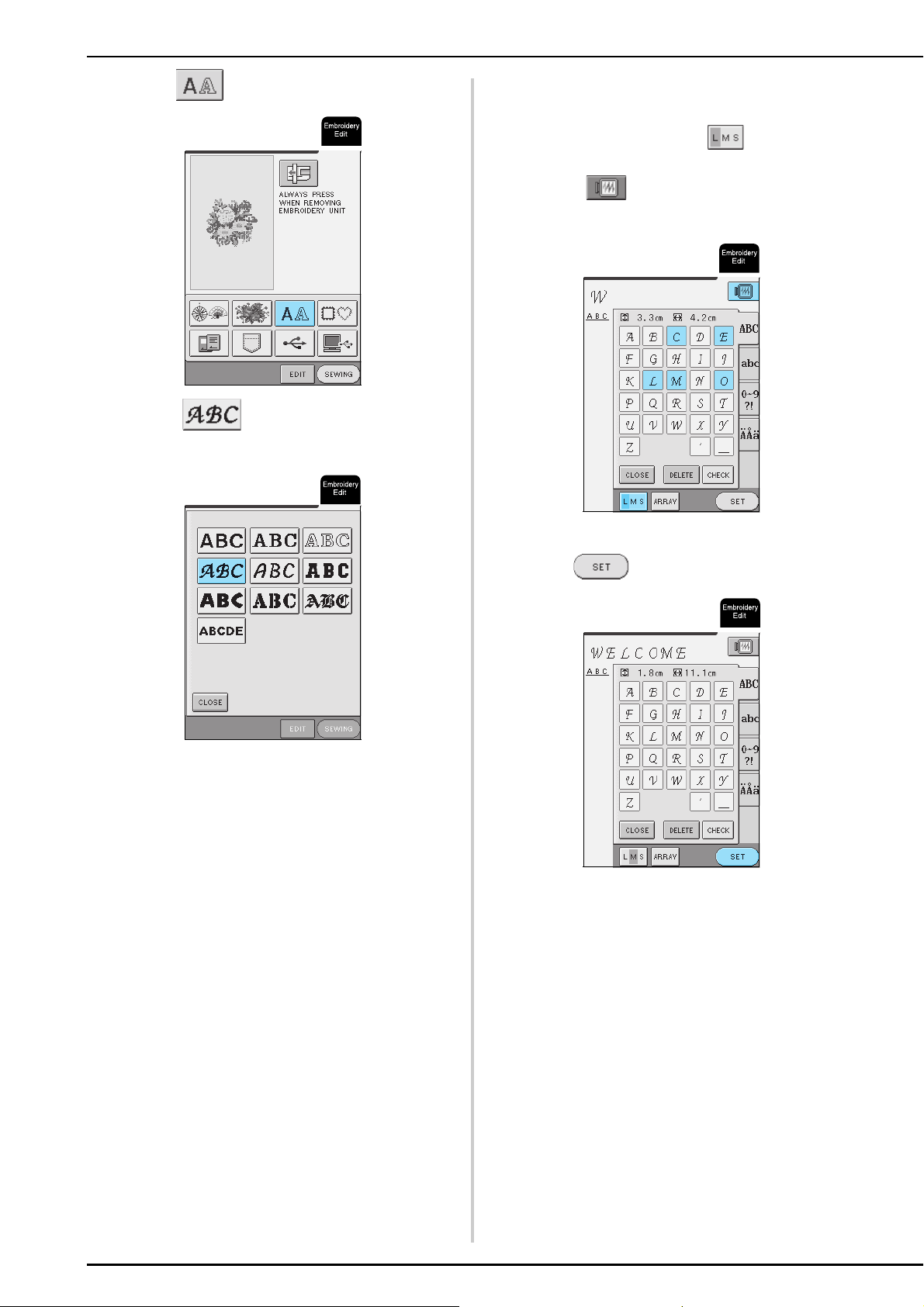
COMBINING PATTERNS
180
e
Press .
f
Press .
g
Enter “WELCOME”.
* For details on selecting characters, see page 125.
* After entering “W“, press to change the
size to M, then enter the remaining characters.
* Press to view an image of all entered
characters.
h
Press .
Loading ...
Loading ...
Loading ...