Loading ...
Loading ...
Loading ...
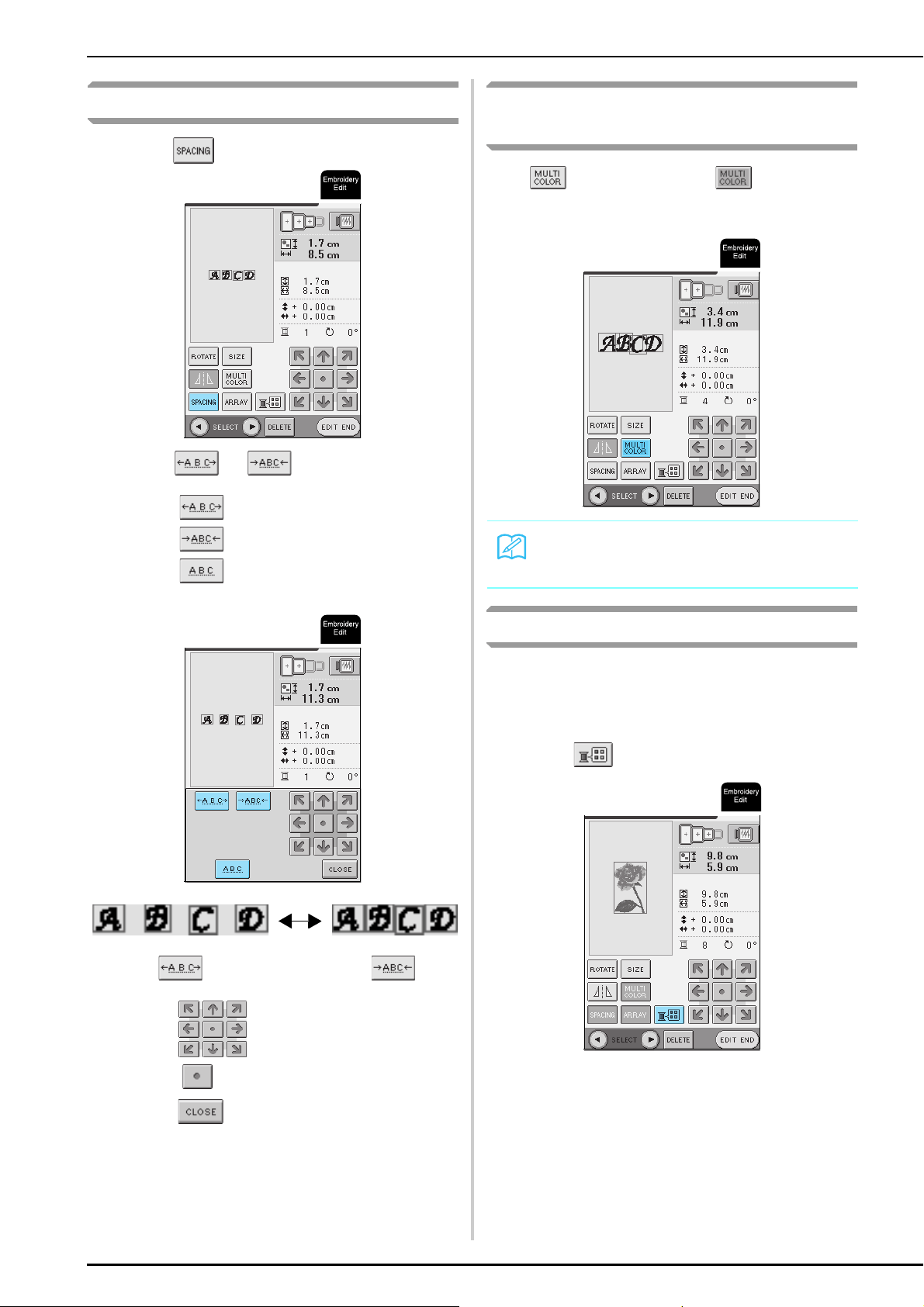
EDITING PATTERNS
174
Changing the Character Spacing
a
Press .
b
Press or .
* Press to widen the character spacing.
* Press to tighten the character spacing.
* Press to return the pattern to its original
spacing.
c
Press to adjust the position.
* Press to center the pattern.
d
Press .
Changing the Color of Each Character
in a Pattern
Press so that it appears as . The machine
will stop after each character is embroidered so the
thread can be changed.
Changing the Thread Color
You can change the thread color by moving the color to
be changed to the top of the sewing order and selecting
a new color from the 64 thread colors from 6 brands in
the machine.
a
Press .
→ The thread color palette screen displays.
Memo
The multi color settings can also be set from the
sewing screen. For details, see page 138.
Loading ...
Loading ...
Loading ...