Loading ...
Loading ...
Loading ...
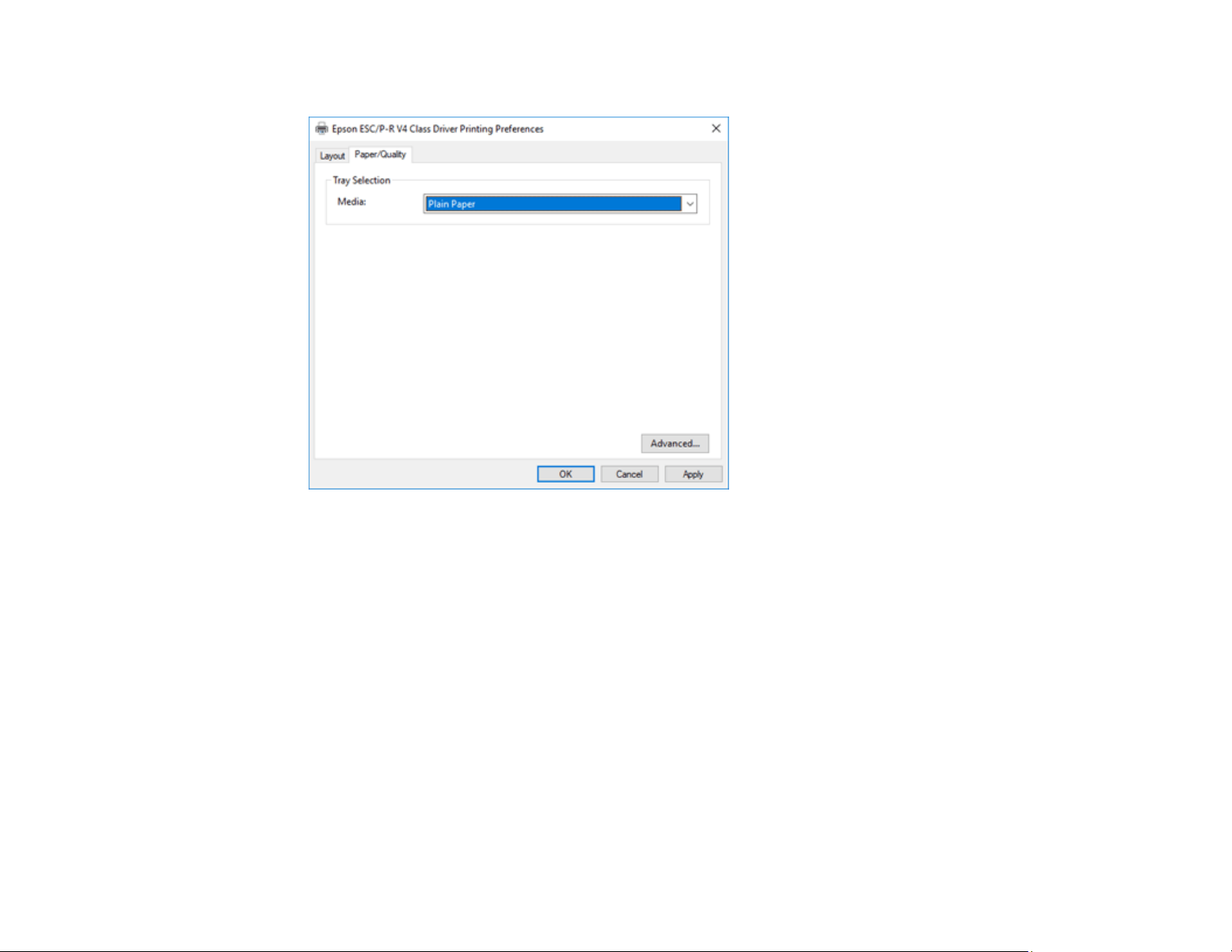
91
You see a window like this:
4. Select the type of paper you loaded as the Media setting.
Note: The setting may not exactly match the name of your paper. Check the paper type settings list
for details.
5. Click the Advanced button.
Loading ...
Loading ...
Loading ...