Loading ...
Loading ...
Loading ...
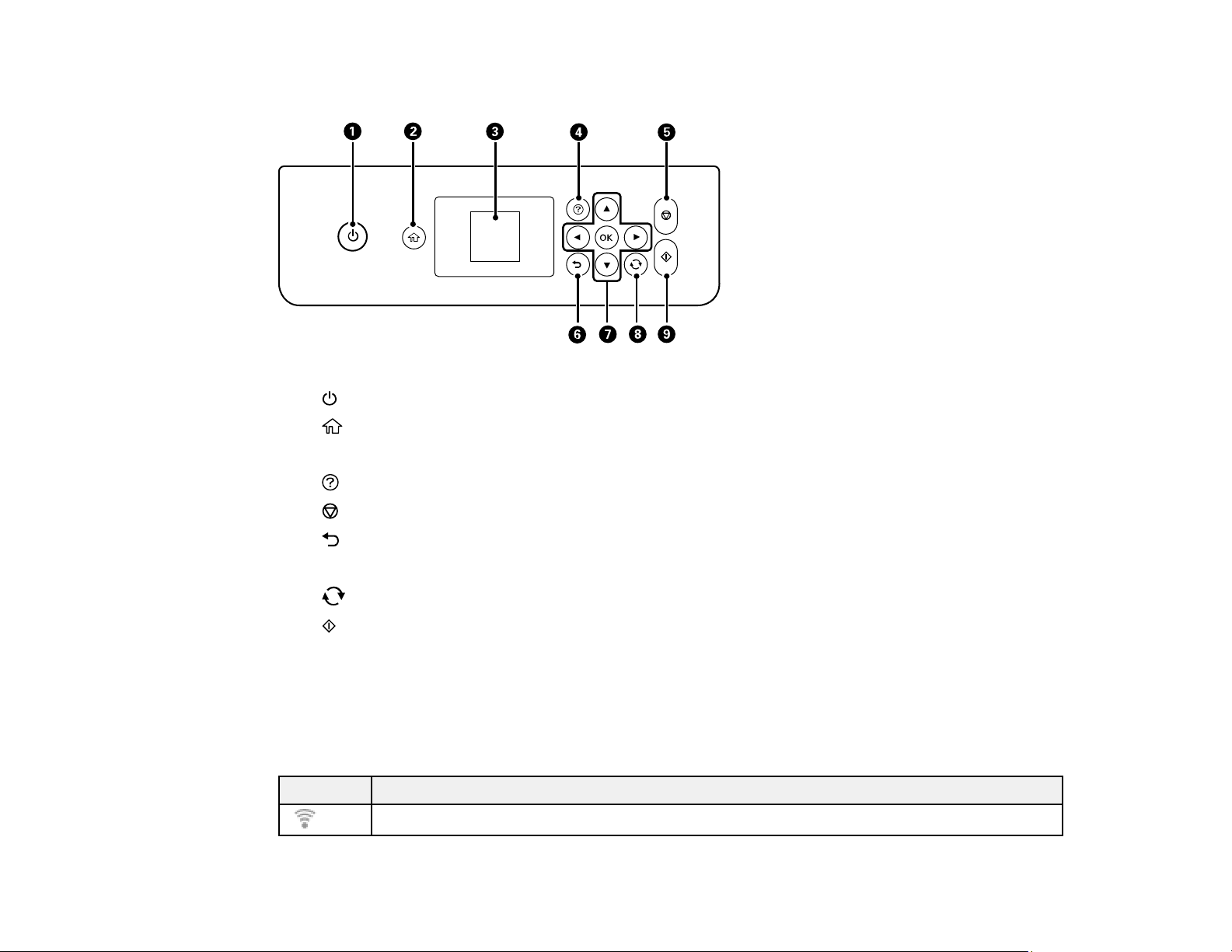
13
Control Panel Buttons and Lights
1
power button and light
2
home button
3 LCD screen
4
help button
5
stop button
6 back button
7 Arrow buttons and OK button
8
reset button
9 start button
Status Icon Information
Parent topic: Using the Control Panel
Status Icon Information
Your product displays status icons on the LCD screen for certain product status conditions.
Icons Description
No Wi-Fi connection.
Loading ...
Loading ...
Loading ...