Loading ...
Loading ...
Loading ...
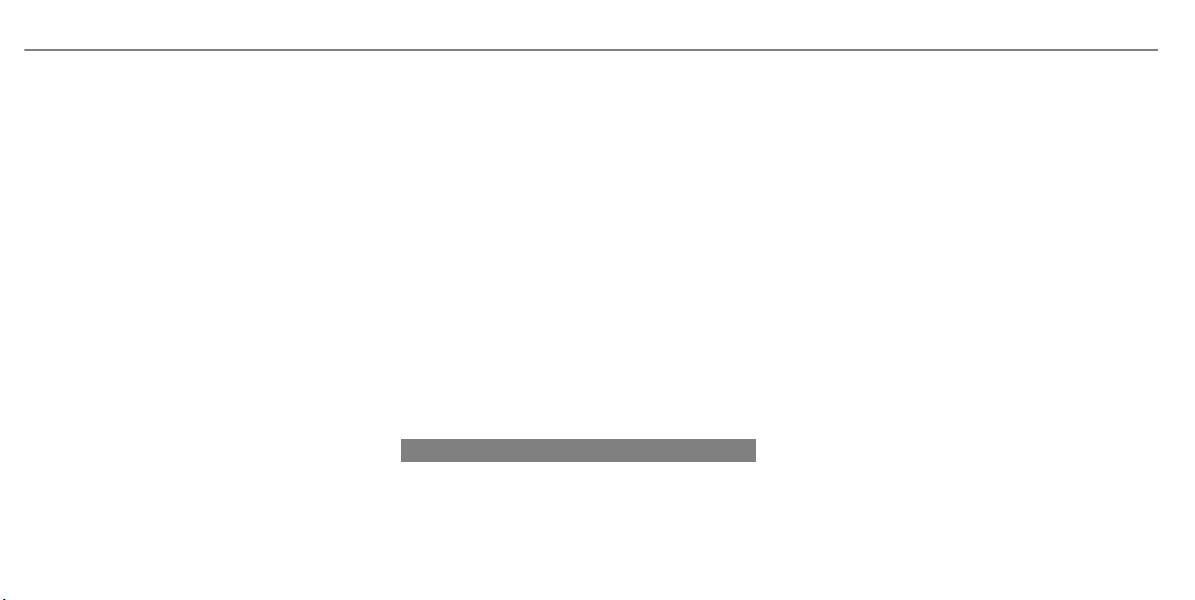
Limited Warranty
Vehicle .................................................. 26
Live Traffic Information
Displaying subscription information .... 285
Displaying the traffic map ...................286
Displaying traffic incidents .................. 287
Extending a subscription ..................... 285
Issuing hazard alerts ........................... 287
Load index (tires) .................................... 398
Load-bearing capacity (tires) ................. 398
Loading ..................................................... 106
Bag hook ............................................. 107
Cargo tie-down rings ........................... 106
Definitions ........................................... 400
Notes ................................................... 103
Stowage space under the trunk floor ... 108
Loading guidelines .................................. 103
Loading information table ...................... 391
Loads
Securing .............................................. 103
Locator lighting
see Surround lighting
Locking/unlocking
Activating/deactivating the auto‐
matic locking feature .............................70
Emergency key ...................................... 71
KEYLESS-GO .......................................... 68
Unlocking and opening doors from
the inside ..............................................68
Low-beam headlamps
Switching on/off .................................. 115
Lubricant additives
see Additives
Luggage
Luggage net ......................................... 107
Securing .............................................. 103
Lumbar support
see Lumbar support (4-way)
Lumbar support (4-way) ...........................92
M
MAGIC VISION CONTROL
Windshield wipers ............................... 123
Maintenance
Menu (on-board computer) .................. 222
Vehicle ................................................... 21
Maintenance
see ASSYST PLUS
Malfunction
Restraint system ................................... 32
Malfunction message
see Display message
Map .......................................... 286, 287, 288
Avoiding an area ..................................290
Avoiding an area (overview) .................290
Changing an area ................................. 291
Deleting an area .................................. 291
Displaying the compass ....................... 292
Displaying the map version .................290
Displaying the next intersecting
street ................................................... 290
Displaying the satellite map ................293
Displaying the traffic map ...................286
Displaying weather information ...........293
Map data ............................................. 292
Moving ................................................ 289
Overview ............................................. 287
Selecting POI symbols ......................... 289
Selecting text information ................... 289
506
Index
Loading ...
Loading ...
Loading ...
