Loading ...
Loading ...
Loading ...
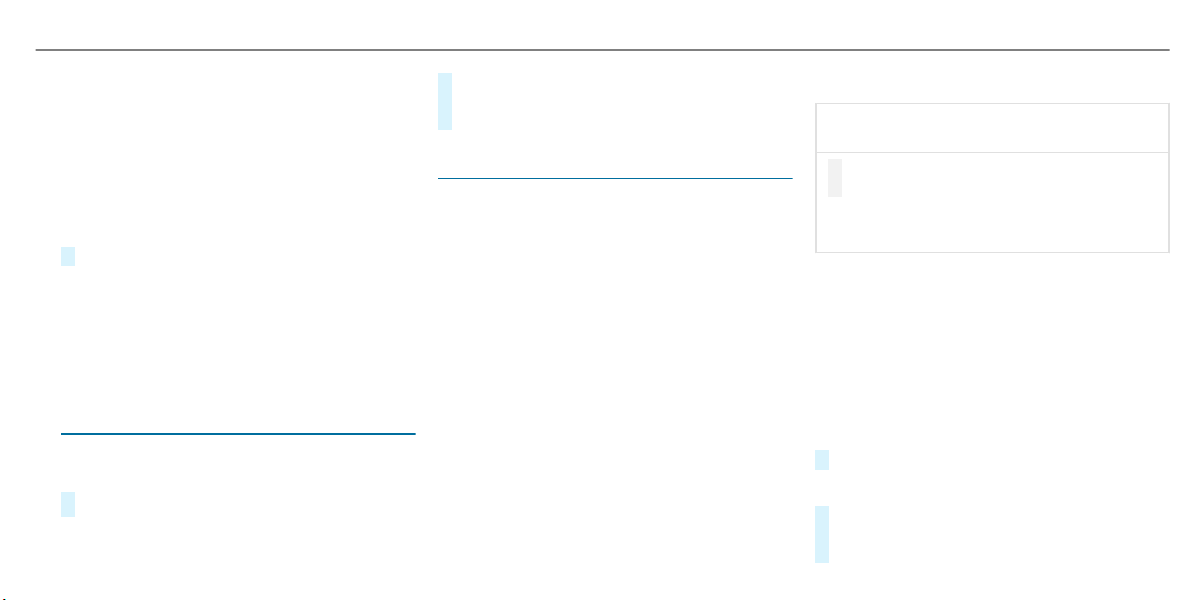
announcements. The selected language affects
the characters available for entry. The navigation
announcements are not available in all lan‐
guages. If a language is not available, the naviga‐
tion announcements will be in English.
Setting the system language
Multimedia system:
System Language
#
Set the language.
%
If you are using Arabic map data, the text
information can also be shown in Arabic on
the navigation map. To do so, select as
the language from the language list. Naviga‐
tion announcements are then also made in
Arabic.
Setting the distance unit
Multimedia system:
System % Units
#
Select km or mi.
#
In the multifunction display of the Instrument
Display, switch the Additional Speedometer
display on O.
Data import and export
Data import/export function
The following functions are possible:
R
Transferring data from one system or vehicle
to another system or vehicle.
R
Creating a backup copy of your personal data
and loading it again.
R
Protecting your personal data against unwan‐
ted export with PIN protection.
%
Please note that the NTFS file system is not
supported. The FAT32 file system is recom‐
mended.
Importing/exporting data
*
NOTE Loss of data due to premature
removal
#
Do not remove the data storage
medium when data is being exported.
Mercedes-Benz is not liable for any loss of
data.
Requirements:
R
The vehicle is stationary.
R
The ignition is switched on or the vehicle has
been started.
R
The SD card is inserted (→ page 322) or the
USB device is connected (→ page 325).
Multimedia system:
System System Backup
#
Select Import Data or Export Data.
Importing
#
Select a data storage medium.
A prompt appears asking whether you really
wish to overwrite the current data. If data
Multimedia system
261
Loading ...
Loading ...
Loading ...