Loading ...
Loading ...
Loading ...
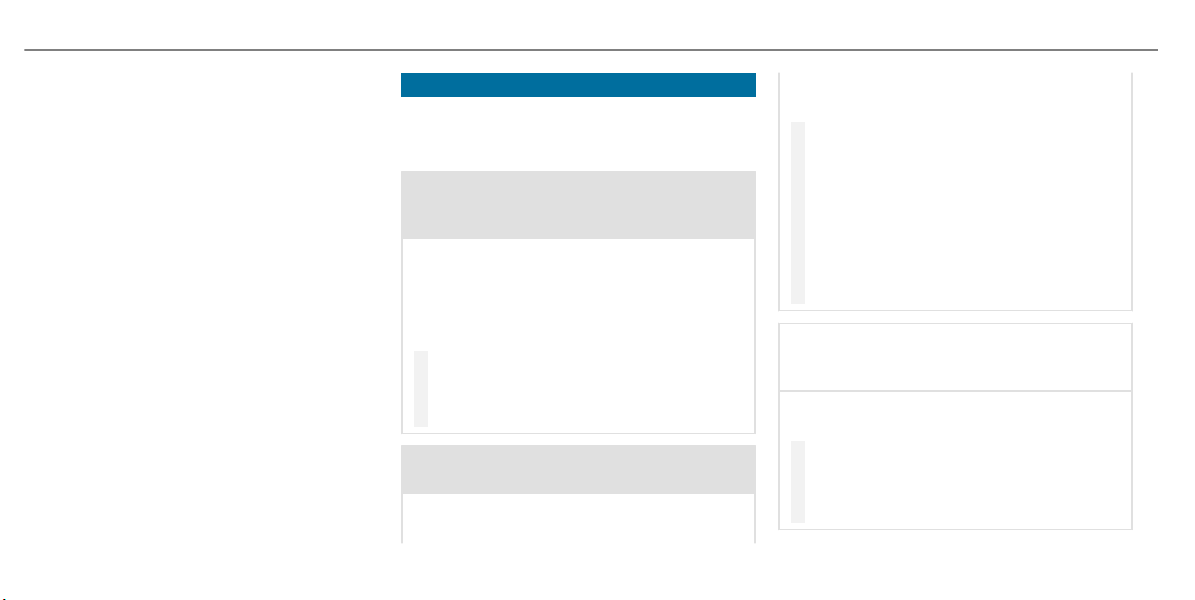
received, including interference that may cause
undesired operation. Changes or modifications
not expressly approved by the party responsible
for compliance could void the user's authority to
operate the equipment."
Canada: "The wireless devices of this vehicle
comply with Industry Canada license-exempt
RSS standard(s). Operation is subject to the fol‐
lowing two conditions: (1) These devices may
not cause interference, and (2) These devices
must accept any interference, including interfer‐
ence that may cause undesired operation of the
device."
USA: "Wireless charging system for mobile devi‐
ces (Model: D-WMI2015A): this device complies
with Part 18 of the FCC Rules."
The name and address of the responsible party
is:
Continental Automotive Systems US Inc.
2400 Executive Hills Drive
Auburn Hills, MI 48326-2980
United States of America
Diagnostics connection
The diagnostics connection is only intended for
the connection of diagnostic devices at a quali‐
fied specialist workshop.
&
WARNING Risk of accident due to con‐
necting devices to the diagnostics con‐
nection
If you connect equipment to a diagnostics
connection in the vehicle, it may affect the
operation of vehicle systems.
As a result, the operating safety of the vehi‐
cle could be affected.
#
Only connect equipment to a diagnos‐
tics connection in the vehicle which is
approved for your vehicle by Mercedes-
Benz.
&
WARNING Risk of accident due to
objects in the driver's footwell
Objects in the driver's footwell may impede
pedal travel or block a depressed pedal.
This jeopardizes the operating and road
safety of the vehicle.
#
Stow all objects in the vehicle securely
so that they cannot get into the driver's
footwell.
#
Always install the floor mats securely
and as prescribed in order to ensure
that there is always sufficient room for
the pedals.
#
Do not use loose floor mats and do not
place floor mats on top of one another.
*
NOTE Battery discharging from using
devices connected to the diagnostics
connection
Using devices at the diagnostics connection
drains the battery.
#
Check the charge level of the battery.
#
If the charge level is low, charge the
battery, e.g. by driving a considerable
distance.
24
General notes
Loading ...
Loading ...
Loading ...