Loading ...
Loading ...
Loading ...
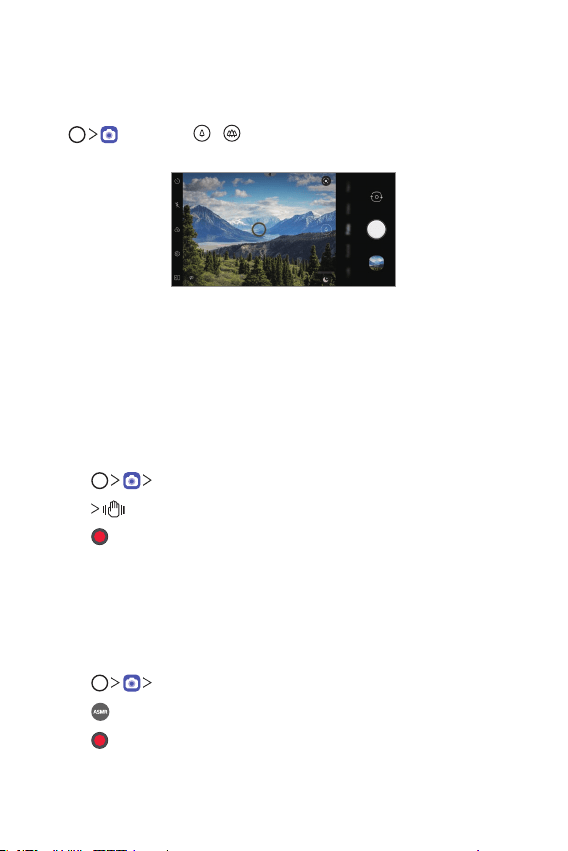
Custom-designed Features 17
Dual cameras
The dual cameras, which are located on the back of the device, allow you
to take photos or record videos with two different angles of view.
Tap
, and select / while taking photos or recording videos
with the rear camera.
Rear Camera
Steady cam
Use Steady Cam to prevent the camera from shaking when recording a
video while walking or making large movements.
Activate Anti-shake to reduce or eliminate blurry image resulting from
camera shake while recording a video.
1
Tap
Video.
2
Tap .
3
Tap to record a video.
Recording ASMR
With the high-sensitivity microphone installed on the product, you can
pick up even the smallest of sounds to record an ASMR video with vivid
and clear sound quality.
1
Tap
Video.
2
Tap to activate the function.
3
Tap to start recording an ASMR video.
Loading ...
Loading ...
Loading ...