Loading ...
Loading ...
Loading ...
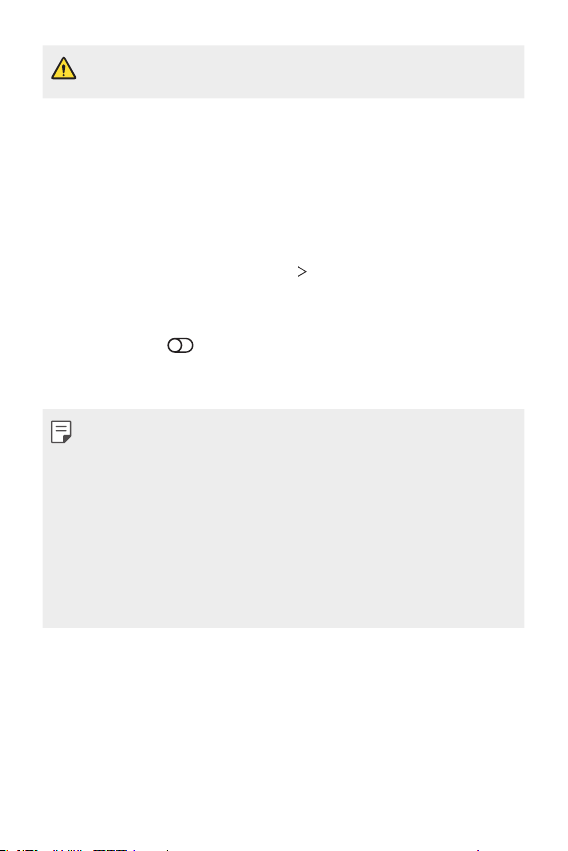
Settings 176
• Resetting your device may delete backup files saved in storage. Make
sure to copy and store the important backup files to your PC.
• Google backup: Change Google drive backup settings. You can
also check the backup account currently used, or add a new backup
account.
Restart & reset
You can reset the device including network and app settings.
1
On the settings screen, tap System Restart & reset.
2
Customise the following settings:
• Auto-restart: Automatically restart and optimise the phone at a
set time. Tap
to activate this feature. The device automatically
restarts at a set time and optimise itself. Select a date and time for
restart.
• You can set the device to restart itself once a week. The device
automatically restarts in an hour from the preset time.
• Once the device restarts, notifications and badges are erased. Save
important data before the preset time.
• The Auto-restart feature is not activated in the following situations:
When the screen is turned on, when the device is in use, when the
battery level is 30% or less, when the USIM card is locked, or when the
device lock is activated while turning on the device.
- Depending on the telecommunication provider, the auto-restart
function may or may not be available.
• Network settings reset: Reset Wi-Fi, Bluetooth and other network
settings.
• Reset app preferences: Reset the settings for an app. The data
saved in the app will not be deleted.
• Factory data reset: Reset all settings for the device and delete
data.
Loading ...
Loading ...
Loading ...