Loading ...
Loading ...
Loading ...
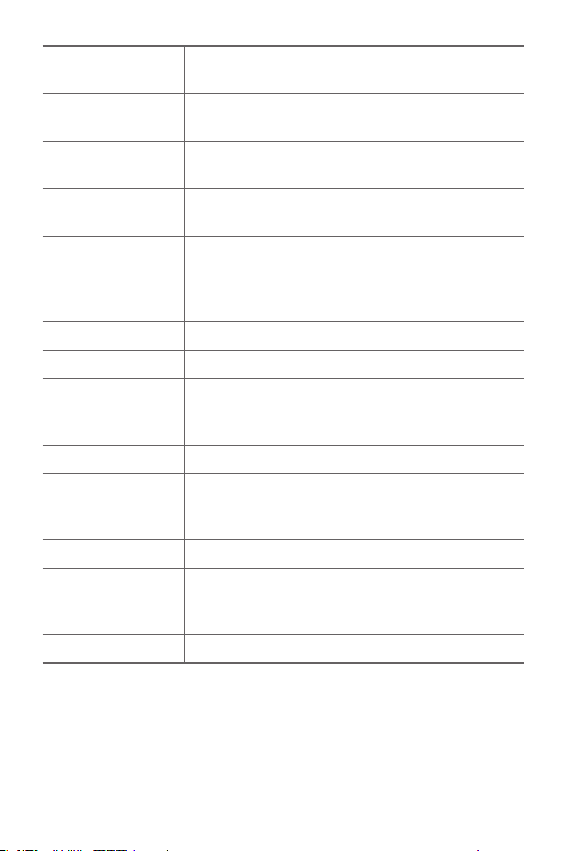
Useful Apps 99
Auto scene
optimizer
By recognizing the scene that is being recorded, applies
the optimal resolution setting automatically.
Action shot
Take a photo instantly of the moving subject without
shaking.
AI Composition
By recognizing the human figure when taking a portrait,
recommends the optimal composition.
Tips
Notifies the user when the subject’s eyes were closed
or the picture is blurry for optimal photography.
HDR
Obtain photos in vivid colours and get compensated
effects even when they are taken against the light.
These functions are provided by the high dynamic range
(HDR) technology equipped in the camera.
Live photo Record the action before and after you take a photo.
Cheese shutter Take photos with voice commands.
Tracking focus
Enable the camera to remain focused on the subject
you touch on the screen, even if the subject is moving.
(Available when the Standard camera is in use.)
Tag locations Save the image with GPS location data.
Grid
Display guide grids so that you can take photos or
record videos based on the horizontal and vertical
reference lines.
Add signature Display a personalised signature on the photos.
Storage
Select if you want to store the pictures and videos
in the Internal storage or SD card. (Available when a
memory card is inserted.)
Help Provide Help for each camera menu.
Loading ...
Loading ...
Loading ...