Loading ...
Loading ...
Loading ...
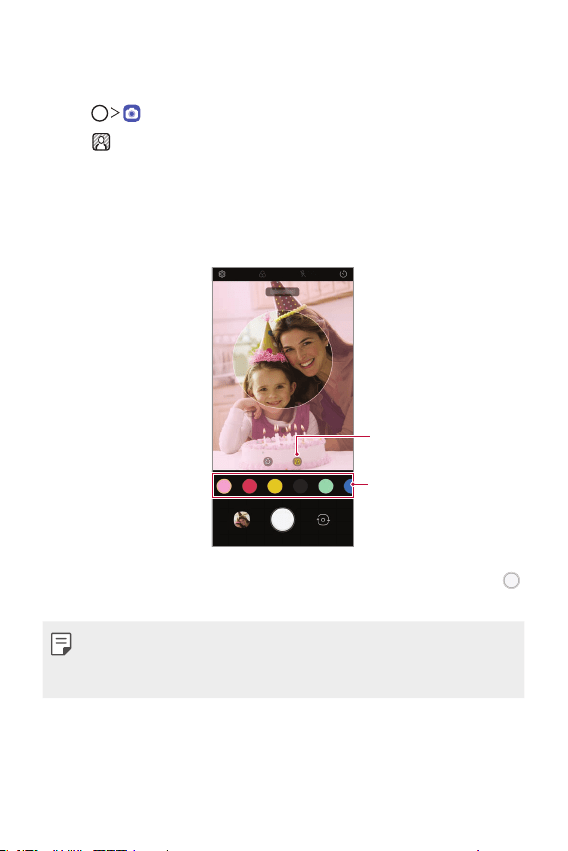
Useful Apps 113
Backdrop
You can apply various effects for background while taking portrait photos.
1
Tap , then tap Studio.
2
Tap
to select a backdrop effect.
• Various background colors appear at the bottom of the screen.
3
Select a background colour you want to apply.
• You can apply the selected colors to the background apart from the
subject.
Backdrop icon
Background colours
4
When you see the guiding message Studio effect is available, tap
to take a photograph.
• If the camera fails to recognize the subject, the studio function cannot
be applied to the saved photograph.
• If the surrounding is dark, the camera cannot apply the studio effects.
Loading ...
Loading ...
Loading ...