Loading ...
Loading ...
Loading ...
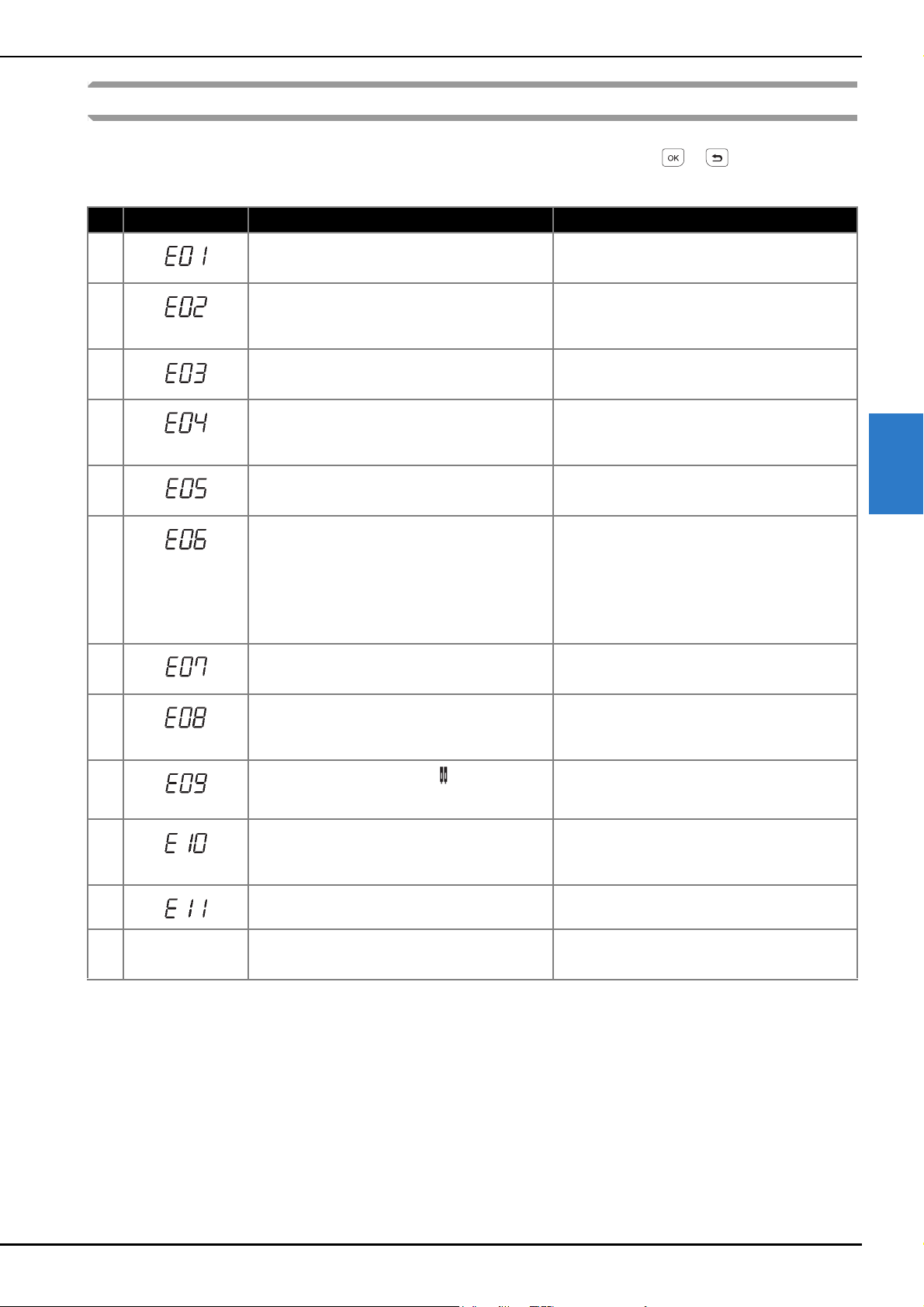
Troubleshooting
Appendix A-21
MAINTENANCE AND TROUBLESHOOTING
A
Error messages
If the “Start/Stop” button is pressed before the machine is correctly set up or if an operation is performed incorrectly, an error
message appears in the LCD. Follow the instructions that appear. The message will disappear if or is pressed while the
message is displayed.
Error Messages Cause Solution
1 This message is displayed when a button, such as
the “Start/Stop” button, was pressed while the
presser foot was raised.
Lower the presser foot lever before continuing the
operation.
2 This message is displayed when the buttonhole lever
is down, a stitch other than a buttonhole is selected,
and a button, such as the “Start/Stop” button, is
pressed.
Lift the buttonhole lever before continuing the
operation.
3 This message is displayed when the buttonhole lever
is up, a buttonhole stitch is selected, and a button,
such as the “Start/Stop” button, is pressed.
Lower the buttonhole lever before continuing the
operation.
4 This message is displayed when a button, such as
the Reverse/reinforcement stitch button, was
pressed while the bobbin winder shaft is moved to
the right.
Move the bobbin winder shaft to the left before
continuing the operation.
5 This message is displayed when the “Start/Stop”
button was pressed while the foot controller was
connected.
Disconnect the foot controller, and then press the
“Start/Stop” button. Otherwise, operate the machine
by using the foot controller.
6 The motor locked up because the thread became
tangled, or the needle bent and thus hit the needle
plate.
Clean the race to remove the tangled thread (refer to
page A-2).
Check the needle. If the needle is bent or broken,
replace the needle. For details, refer to “Checking the
needle” and “Replacing the needle” in the “Basic
operations” section.
If both of the above fail, refer to “Error message
“E06” appears in the LCD” on page A-13.
7 This message is displayed when a button, such as
the “Start/Stop” button, was pressed after a stitch
has been deleted.
Select a pattern before continuing the operation.
8 This message is displayed when the sewing speed
controller is set to control the zigzag stitch width,
and the “Start/Stop” button is pressed.
Turn off the width control, or use the foot controller to
operate the machine. For details, refer to “Satin
stitching using the sewing speed controller” in the
“Sewing” section.
9
This message is displayed when (Twin needle) is
turned on, and a stitch pattern that cannot be sewn
with the twin needle is selected.
Switch to the single needle mode, and replace the
twin needle with a single needle before continuing
the operation.
10 This message is displayed when you try to sew with
a stitch other than a straight stitch (middle needle
position) while the straight stitch needle plate is
installed.
Turn off the machine, and then replace the needle
plate before continuing the operation.
11 This message is displayed when the needle plate
cover is removed while the machine is still turned on.
Turn off the machine, and then attach the needle
plate cover before continuing the operation.
12
F**
If error message “F**” appears in the LCD while the
machine is being used, the machine may be
malfunctioning.
Contact your nearest Brother authorized service
center.
Loading ...
Loading ...
Loading ...