Loading ...
Loading ...
Loading ...
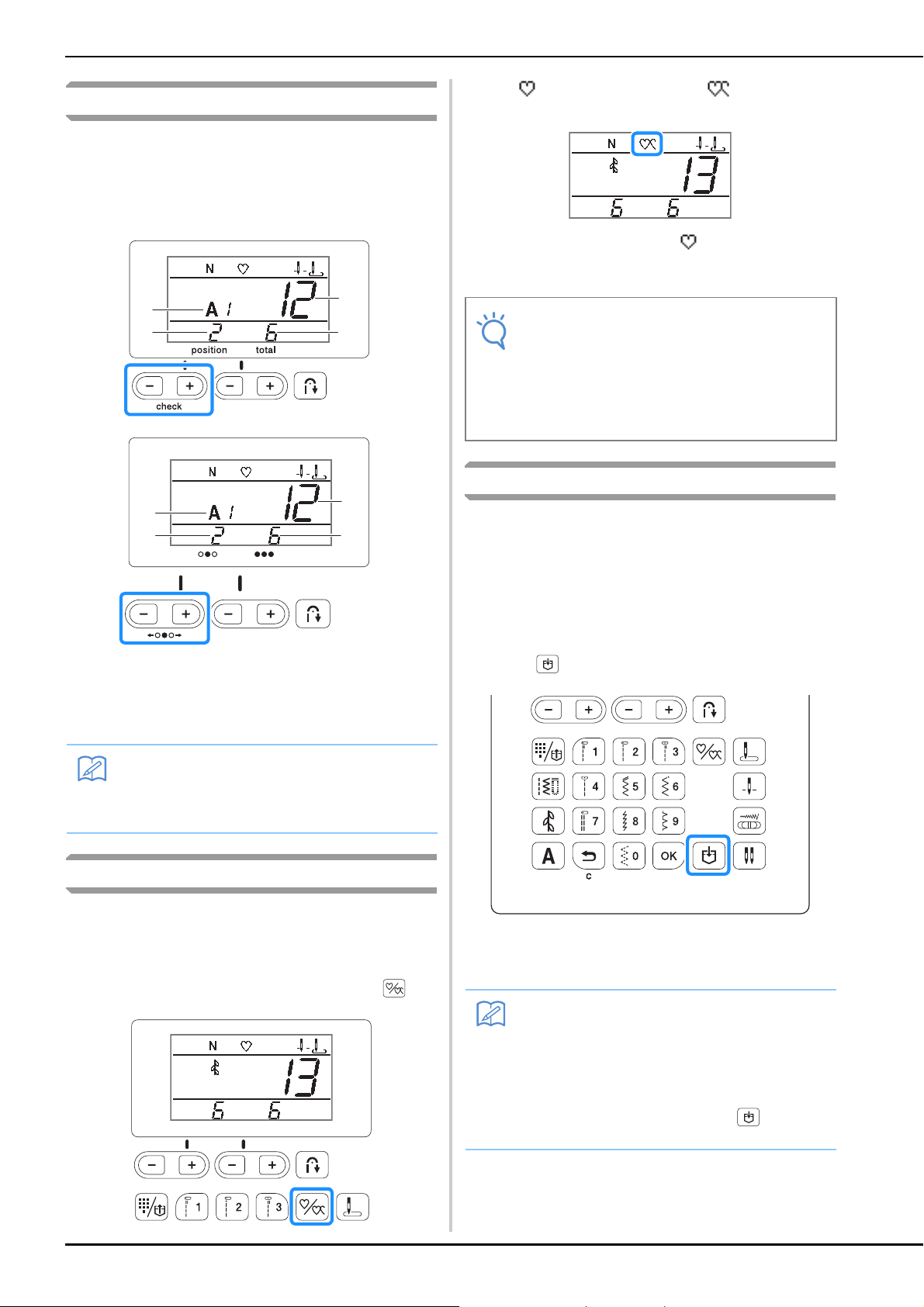
Sewing the Various Built-in Decorative Patterns
D-6
Checking the selected pattern
You can check the combined patterns.
a
Press the “-” or “+” key, and confirm the pattern.
• You can check the stitch number and the order of the
patterns.
1 Stitch number
2 Category
3 Total number
4 Position number
5 Pattern check keys
Repeating combined patterns
When multiple stitch patterns are combined, the sewing
machine will stop stitching after the last entered pattern
number appears on screen has completed sewing. Use the
following operations to sew a combined pattern repeatedly.
a
After the patterns have been combined, press .
on the LCD screen turns to , and you can
now sew the specified pattern repeatedly.
If pressed again, it turns to (single sewing), and
machine will stop sewing at end of combined
patterns.
Saving a pattern
Combined patterns can be stored for later use. Since stored
patterns are not lost after the sewing machine is turned off,
they can be recalled at any time. Only one pattern
combination can be stored.
a
Create the combined pattern that you wish to store.
• For details, refer to “Combining patterns” on
page D-5.
b
Press on the operation panel.
• Do not turn off the sewing machine while the pattern
is being stored, otherwise the pattern data may be
lost.
Memo
• The combined pattern can be stored for later use.
For details, refer to “Saving a pattern” on
page D-6.
e
d
a
c
b
e
d
a
c
b
Note
• If repeated sewing is set, the pattern is
repeatedly sewn until the sewing machine is
stopped.
• If the sewing machine is turned off, the
repeated/single sewing setting returns to its
default setting.
Memo
• When a pattern is saved in the machine where an
existing pattern is already saved, the stitch is
overwritten.
• Once the pattern has been saved in pocket, it can
not be deleted without overwriting. When you
wish to clear saved pattern, press without
selecting a pattern.
Loading ...
Loading ...
Loading ...