Loading ...
Loading ...
Loading ...
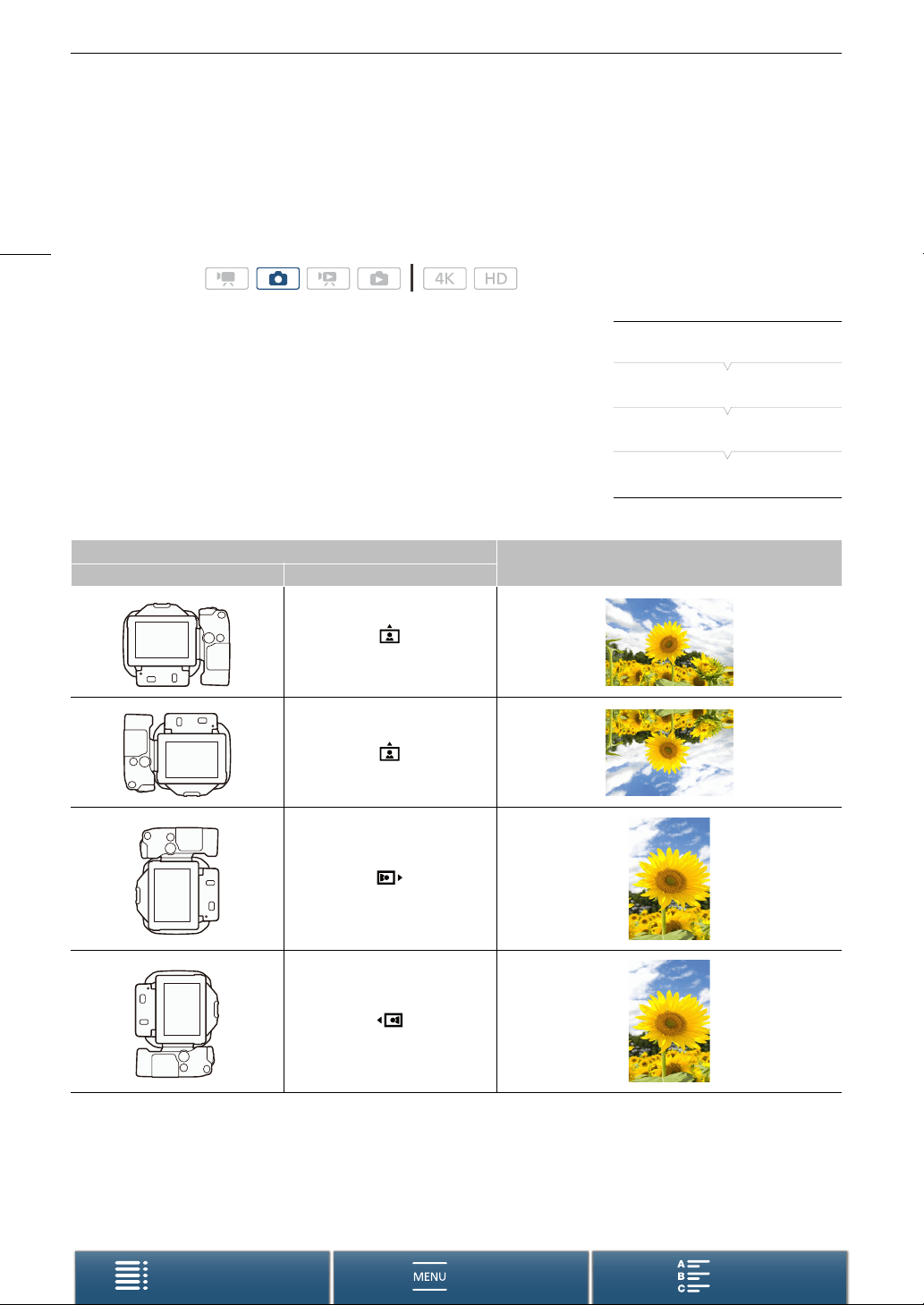
Orientation Detection
92
Menus
Table of Contents Index
Orientation Detection
When orientation detection is turned on, the camcorder will detect if it is turned sideways or upside-down while
recording and add that information to the photo’s EXIF data. Furthermore, when you play back those photos, the
camcorder can automatically rotate them so that they are displayed in the correct orientation.
1 Press the MENU button.
2 Open the [Detect Orientation] submenu.
[3 Recording Setup] > [1] > [Detect Orientation]
3Touch [i On] and then touch [X].
• The orientation icon (see the following table) appears on the bottom
left of the screen.
Examples of image rotation when [Detect Orientation] is set to [i On]
* As seen from the back of the camcorder, with the lens pointing forward.
Operating modes:
Recording
Playback
Camcorder’s orientation* Onscreen icon
[3 Recording Setup]
[1]
[Detect Orientation]
[i On]
Loading ...
Loading ...
Loading ...
