Loading ...
Loading ...
Loading ...
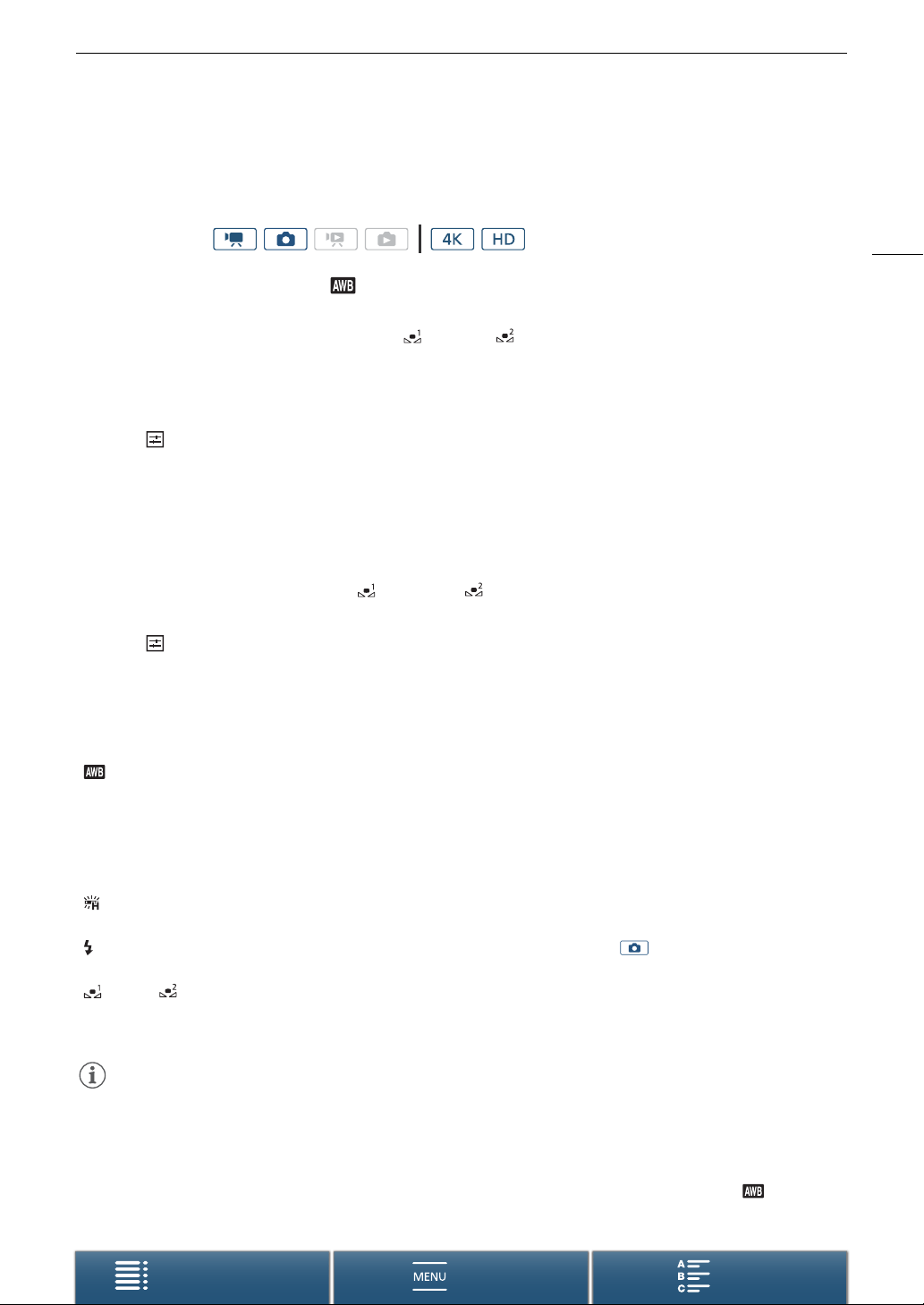
61
White Balance
Menus
Table of Contents Index
White Balance
The white balance function helps you to accurately reproduce colors under different lighting conditions.
1 Touch [FUNC.] and then touch [White Balance].
2 Select the desired option and then touch [X].
• When you select [È Color Temperature], [ Set 1] or [ Set 2], set the color temperature or a custom
white balance with the appropriate procedure below before touching [X].
To set the color temperature ([È Color Temperature])
1Touch [ ].
• The color temperature adjustment dial will appear on the bottom of the screen.
2 Drag your finger left/right along the dial to select the desired value.
• You can also push the joystick left/right to adjust the setting.
3Touch [K].
To set a custom white balance ([ Set 1] or [ Set 2])
1 Point the camcorder at a gray card or white object so it fills the whole screen.
2 Touch [ ] and then touch [Set WB].
• During the procedure, Å will flash quickly. When it stops flashing, the procedure is completed and the
setting will be applied on the camcorder.
3Touch [K].
Options
* Indicates a preset white balance option.
NOTES
• When recording a clip, you can use the [v Camera Setup] > [1] > [Shockless WB] setting (A 134) to
make the transition look smoother when you change the white balance settings.
• When you select a custom white balance:
- Readjust the custom white balance if the light source or ND filter setting changes.
- Depending on the light source, Å may keep flashing. The result will still be better than with [ Automatic].
Operating modes:
[ Automatic]: The camcorder automatically sets the white balance for natural looking colors.
[¼ Daylight]*: To record outdoors on a bright day.
[½ Shade]*: To record in shaded places.
[¾ Cloudy]*: To record on a cloudy day.
[¿ Fluorescent]*: To record under warm white, cool white or warm-white-type (3-wavelength) fluorescent
lighting.
[ Fluorescent H]*: To record under daylight or daylight-type (3-wavelength) fluorescent lighting.
[É Tungsten]*: To record under tungsten and tungsten-type (3-wavelength) fluorescent lighting.
[ Flash]*: To record when using an optional Speedlite. Available in mode only.
[È Color Temperature]*: Allows you to set the color temperature between 2,000 K and 15,000 K.
[ Set 1], [ Set 2]: Use the custom white balance settings to make white subjects appear white under colored
lighting.
Loading ...
Loading ...
Loading ...
