Loading ...
Loading ...
Loading ...
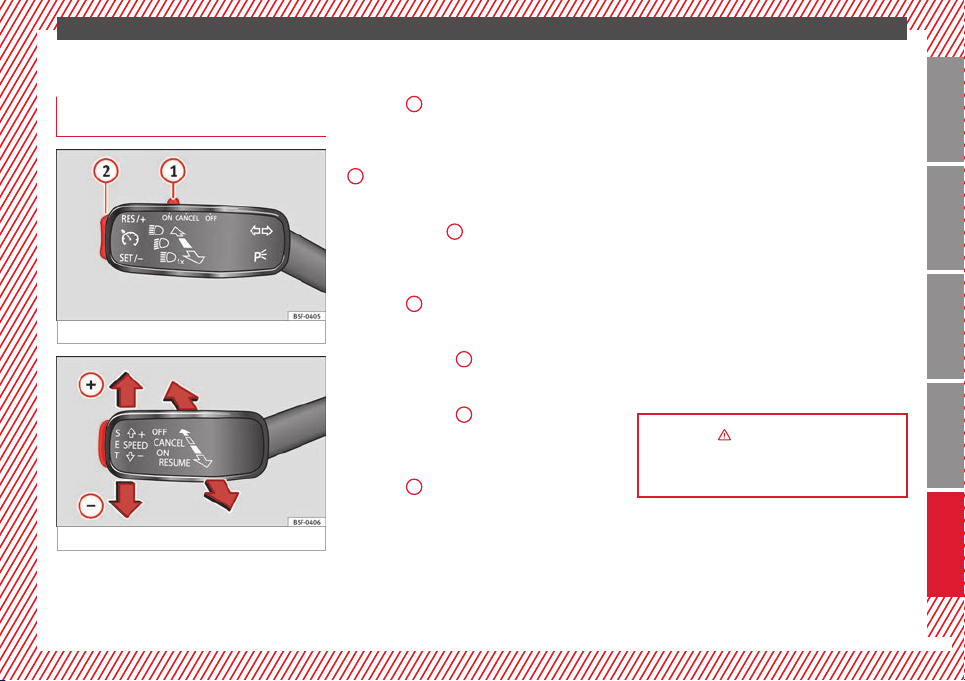
The essentials
Cruise control
Cruise control system operation
(CCS)*
Fig. 32 See Fig. 3 for positioning
Fig. 33 See Fig. 3 for positioning
Operation of the turn signal lever
●
Switching on the CCS: Move switch
››› Fig. 32
1
to
. The system is on. If no
s
peed has been programmed, the system will
not control it.
●
Activating the CCS: Press button ››› Fig. 32
2
in the
area. The current speed is
memori
sed and controlled.
●
Temporarily switching off the CCS: Move
switch ››› Fig. 32
1
to
or push the
br
ak
e. The cruise control system is switched
off temporarily.
●
Reactivating the CCS: Press button
››› Fig. 32
2
in . The memorised speed
is saved and controlled again.
●
Increasing stored speed during CCS regula-
tion: press button
2
in . The vehicle ac-
celerates until the new stored speed.
●
Reducing stored speed during CCS regula-
tion: press button
2
in to lower the
speed by 1 km/h (1 mph). Speed is reduced
until reaching the new stored speed.
●
Switching off the CCS: Move switch
››› Fig. 32
1
to . The system is disconnec-
ted and the memorised speed is deleted.
Operation using the third lever
●
Switching on the CCS: move the third lever
to
›
›› Fig. 33. The system switches on but it
does not control the speed as no speed has
been programmed.
●
Activating the CCS: press the ››› Fig. 33
button. It memorises and maintains the cur-
rent speed.
●
Temporarily switching off the CCS: move
the lever to ››› Fig. 33 and release it or
press the brake pedal. The cruise control sys-
tem is switched off temporarily.
●
Reactivating the CCS: move the lever to
››› Fig. 33 and release it. The memo-
rised speed is saved and controlled again.
●
Switching off the CCS: move the third lever
to position ››› Fig. 33 to . The system is dis-
connected and the memorised speed is de-
leted.
››› in How it works on page 150
››› page 150
21
Technical specifications
AdviceOperationSafetyThe essentials
Loading ...
Loading ...
Loading ...