Loading ...
Loading ...
Loading ...
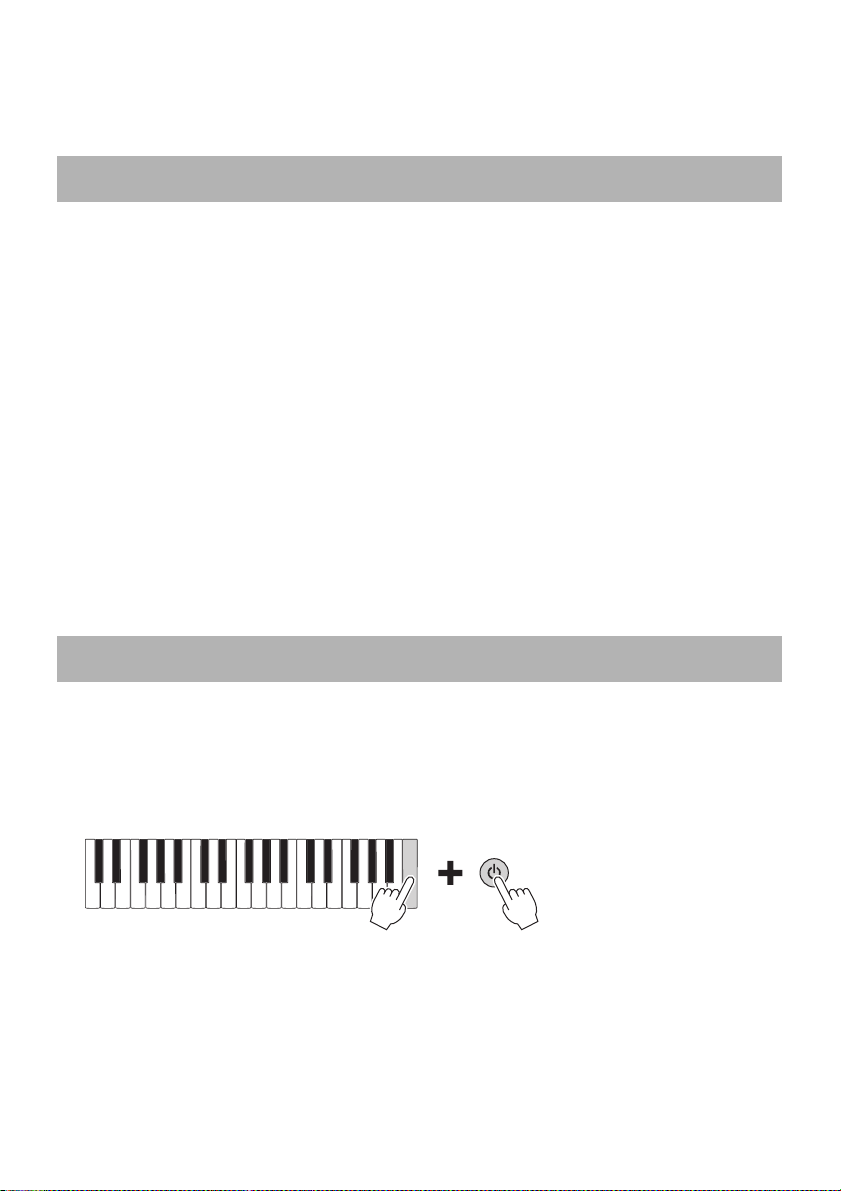
32 SHS-500 Owner’s Manual
Backup and Initialization
The following data will automatically be maintained as backup data even if you turn off the power.
Function Settings:
• Tuning
•EQ Type
• MIDI Select (specific terminal used for MIDI data transmit/receive; page 13, “MIDI transmission/
reception”)
• MIDI CH (MIDI channel)
• LoopBack (Audio Loop Back on/off setting)
• Battery (battery type; page 18)
• Auto Off (Auto Power Off; page 20)
* For explanations on items above which have no corresponding page references, refer to the online manual
“Reference Manual.”
NOTICE
Backup is executed automatically when the power is turned off. When the power is turned off in the following
cases, backup is not executed.
• Disconnected AC adaptor
• Power failure
• Low or no battery power
You can initialize the backup data.
1. Turn the power of the keyboard off.
2. While holding down the highest key, turn the power on to initialize the backup
data to the factory initial settings.
When initialization is finished, “Backup Clear” appears in the bottom of the display.
Backup Parameters
Initialization
Loading ...
Loading ...
Loading ...