Loading ...
Loading ...
Loading ...
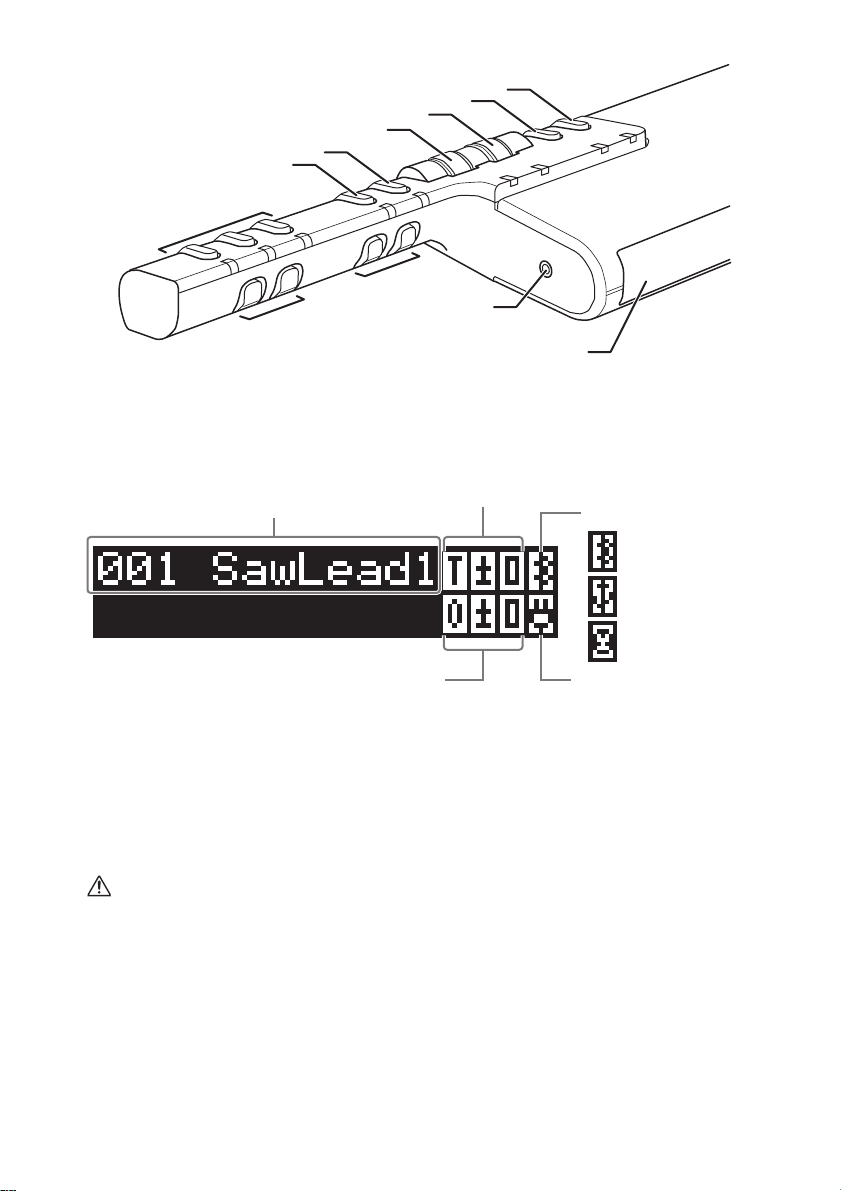
14 SHS-500 Owner’s Manual
! Display
Current settings are shown in the display.
@ [PHONES] jack
For connecting a pair of stereo headphones with a mini stereo phone plug (3.5 mm). The
instrument’s built-in speakers automatically stop producing sound when headphones are
connected to this jack. However, the [LINE OUT] jack will continue to output the same sound as
the [PHONES] jack.
CAUTION
To prevent hearing loss, avoid using headphones at high volumes for extended periods of time.
# [OCTAVE] buttons [-][+]
For shifting the pitch of the keyboard up or down by one octave. Pressing simultaneously resets to
the default setting. The current setting is shown in the display.
$ [TRANSPOSE] buttons [-][+]
For transposing the pitch of the keyboard up or down (in semitones). Pressing simultaneously
resets to the default setting. The current setting is shown in the display.
B
!
^
(
A
*
&
#
$
%
@
Normally indicates the Voice name
Transpose
T-1: down in semitone units
T±0: no change in pitch
T+1: up in semitone units
Octave
O-1: 1 octave down
O±0: no change in pitch
O+1: 1 octave up
MIDI Select
USB connection
MIDI connection
Power
(Adaptor or remaining battery
power indication)
Bluetooth connection
Loading ...
Loading ...
Loading ...