Loading ...
Loading ...
Loading ...
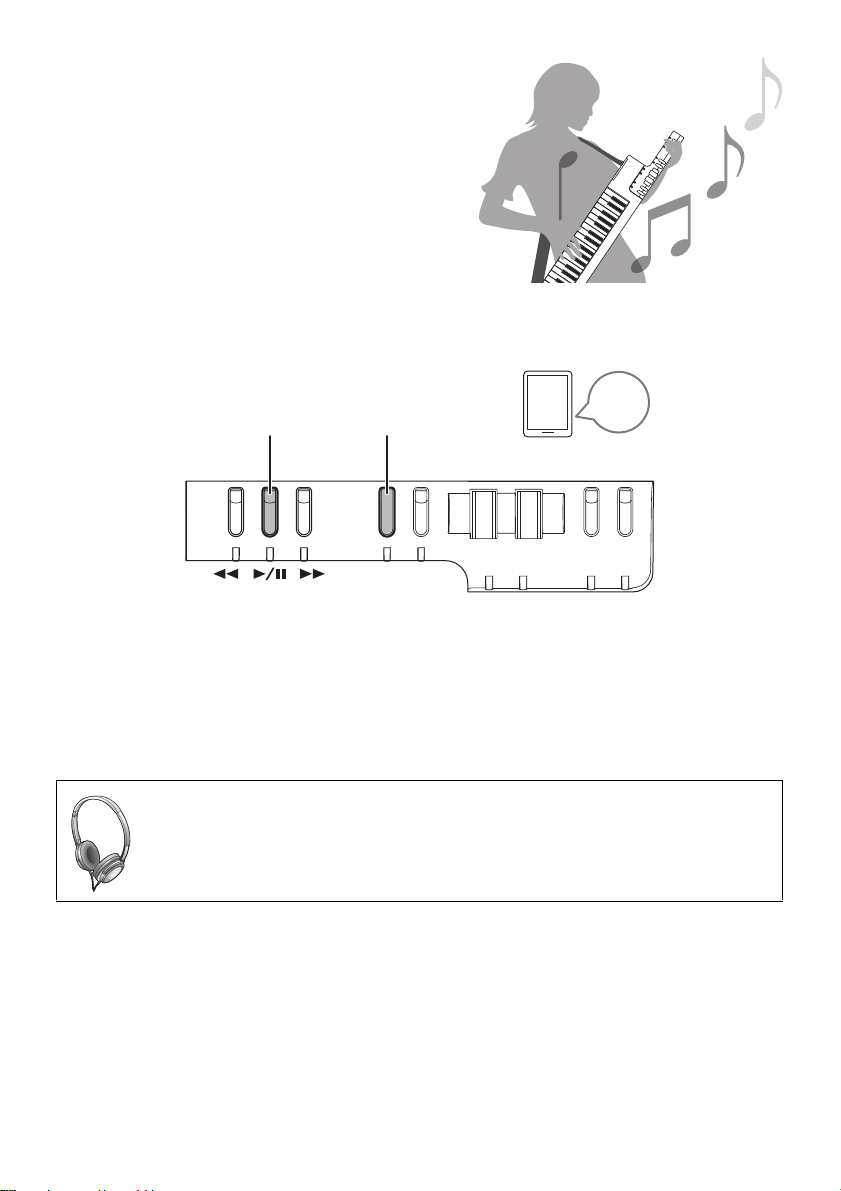
SHS-500 Owner’s Manual 31
6. Play along with a rhythm of the song.
Play professional sounding backing parts or
melodies according to the selected Jam mode!
Also, refer to pages 24 and 25 for how to get the
most enjoyment from the Jam function.
7. Finish your performance.
You can stop playback at any time by pressing the [R/K] (Play/Pause) button. Also, press the
[JAM] button several times to turn off the Jam function (unlit) and close the app on the smart
device.
NOTICE
The demo songs will not be played back correctly if you disconnect the Bluetooth or pull out the USB
cable without closing the app, because this interrupts the link between the app and the instrument.
NOTE
• For details on how to use this app, refer to the app manual.
• Transpose cannot be used during the Jam mode.
Using headphones
When connected with Bluetooth, you may want to hear the sound from the smart device
and the keyboard with the headphones. In this case, connect the [AUX IN] jack of the
instrument and the headphone jack of the smart device with audio cable.
Smart device
Pause
Close
app
JAM
(Unlit)
Loading ...
Loading ...
Loading ...