Loading ...
Loading ...
Loading ...
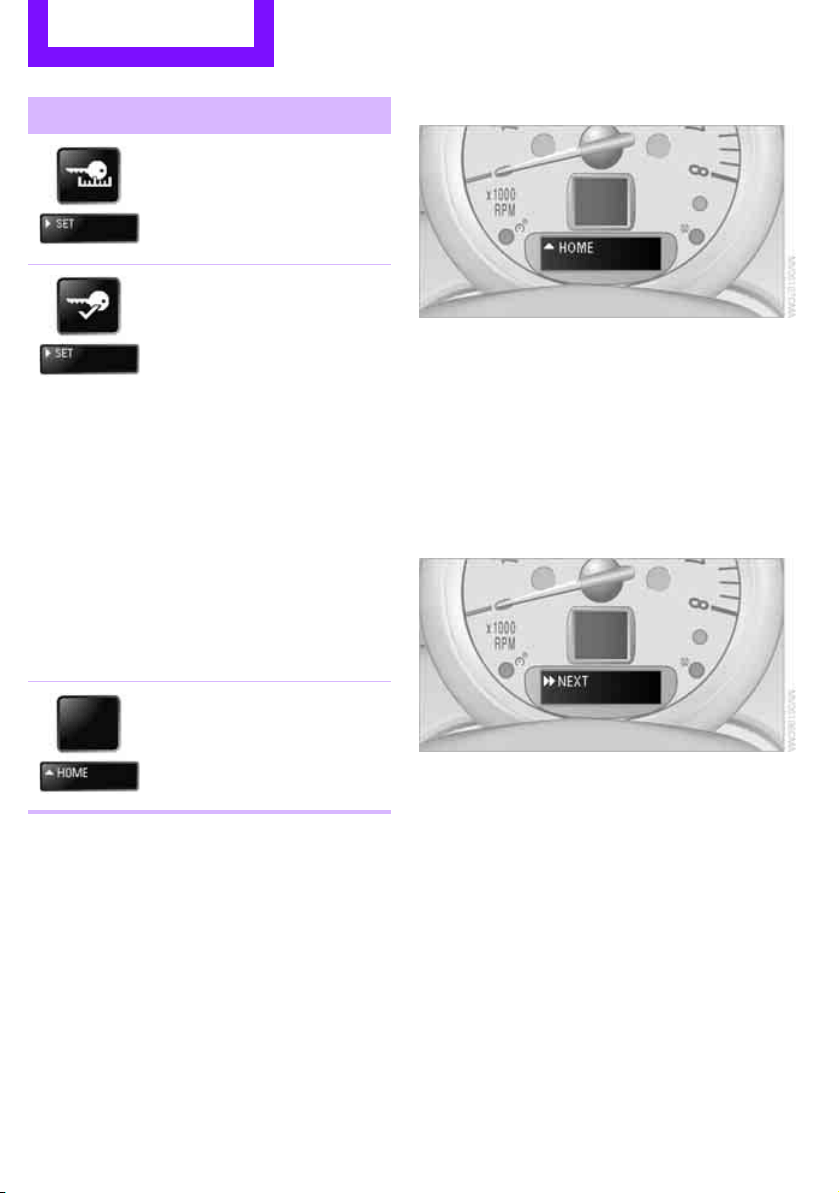
CONTROLS Controls overview
60
Exiting displays
1. Press the button on the turn signal indicator
as often as necessary until "HOME" is
displayed.
2. Press the button for a longer period.
Current vehicle speed is once again displayed.
Displays are also exited if no entries are made
for approx. 8 seconds.
Next setting or item of information
1. Within a setting or information, press the
button on the turn signal indicator as often
as necessary until "NEXT" is displayed.
2. Press the button for a longer period.
The display changes directly to the next setting
or item of information.
Setting formats and units
of measure, resetting to
factory settings 61
Adjusting settings
> Confirmation sig-
nals when locking
and unlocking the
vehicle 23
> Response during
unlocking
procedure 22
> Automatic
locking 25
> Pathway
lighting 79
> Daytime running
lights 80
> Triple turn signal
activation 51
Exiting the menu
Symbol Function
Online Edition for Part no. 01 40 2 607 490 - © 03/11 BMW AGOnline Edition for Part no. 01 40 2 607 490 - © 03/11 BMW AG
Loading ...
Loading ...
Loading ...