Loading ...
Loading ...
Loading ...
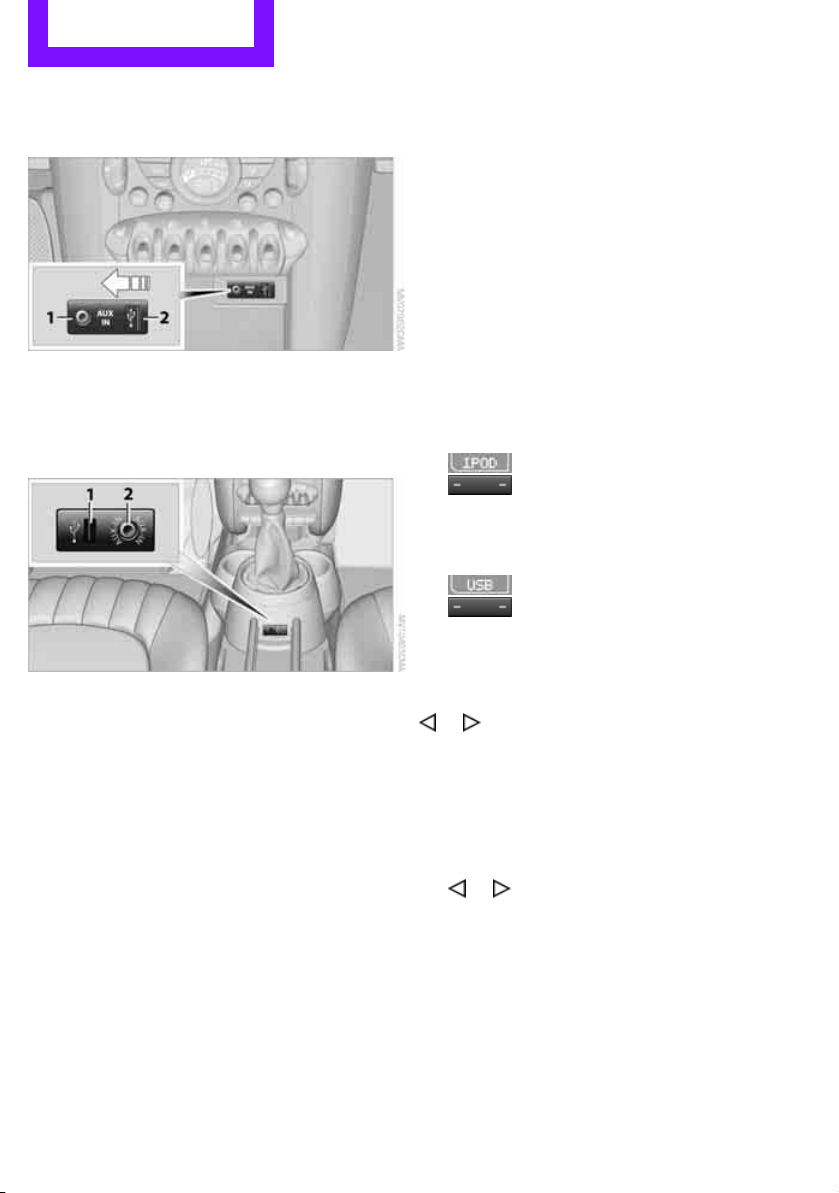
ENTERTAINMENT Radio MINI Boost CD
114
Connecting
MINI, MINI Convertible, MINI Clubman:
1 Connection for audio playback:
TRS connector 1/8"/3.5 mm
2 USB interface
*
MINI Countryman:
1 USB interface
*
2 Connection for audio playback:
TRS connector 1/8"/3.5 mm
Apple iPod/iPhone
Use the special cable adapter for Apple iPods/
iPhones to produce the connection. The cable
adapter is required for a proper connection.
For additional information, contact your MINI
dealer or visit the Internet at www.mini.com/
connectivity.
To play audio tracks over the car's speaker
system, connect the iPod to ports 1 and 2.
The iPod/iPhone's menu structure is supported
by the USB audio interface.
USB device
To play audio tracks over the car's speaker
system, connect the USB device to port 2.
After first connecting, the track information is
transferred to the vehicle. The time required is
dependent on the USB device and on the
number of tracks.
Information from up to four USB devices or
approx. 20,000/ tracks can be stored in the
vehicle.
Starting audio playback
iPod
1. MODE Press the button.
2.
Press the button.
USB device
1. MODE Press the button.
2.
Press the button.
Changing music tracks
Jumping tracks
… Press the button as often as necessary
until the desired track is reached.
Using the button on the right:
Turn the button on the right until the desired
track has been reached.
Fast forward/reverse
1. … Press and hold the button.
The track can be heard in but only in a
distorted fashion.
2. To cancel the forward/reverse, release the
button.
Online Edition for Part no. 01 40 2 607 490 - © 03/11 BMW AGOnline Edition for Part no. 01 40 2 607 490 - © 03/11 BMW AG
Loading ...
Loading ...
Loading ...