Loading ...
Loading ...
Loading ...
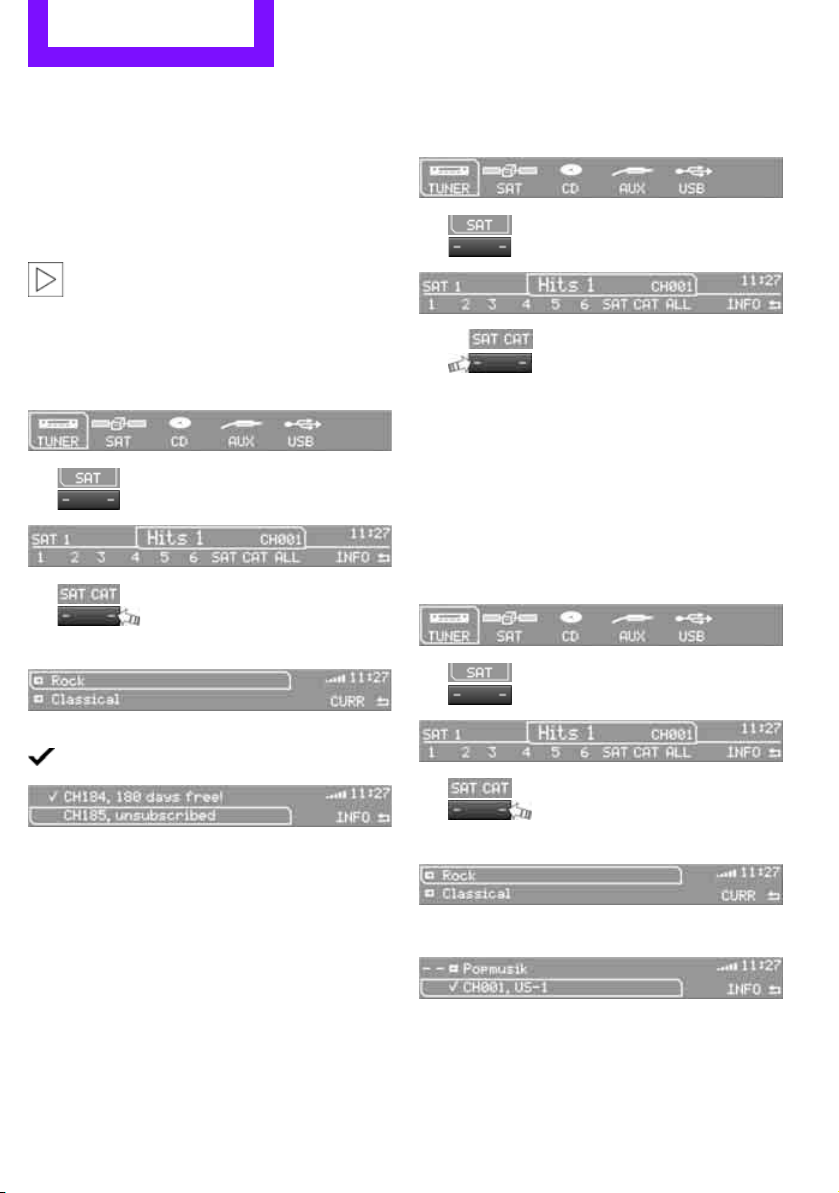
ENTERTAINMENT Radio MINI Boost CD
110
Satellite radio*
You can receive more than 100 different
channel with higher audio quality.
The channels are offered in defined packages.
To receive the channels of your choice, you have
to approve the package.
You may experience signal drops and
muting events related to this new
technology.<
Enabling or blocking channels
1. MODE Press the button.
2.
Press the button.
3.
Press the button.
4. Select the desired category.
The channels are displayed.
This symbol indicates the current channel.
Activating
1. Turn the knob on the right to select a
channel that is not yet activated.
2. Press the knob on the right to confirm a
channel.
A phone number and the electronic serial
number, ESN, are displayed. When activat-
ing, the electronic serial number is required.
3. To activate the channels:
Dial the phone number.
Blocking
1. MODE Press the button.
2.
Press the button.
3.
Press the button for a longer
period.
A phone number and the electronic serial
number, ESN, are displayed. For blocking,
the electronic serial number is required.
4. To block channels:
Dial the phone number.
To select and store a channel
1. MODE Press the button.
2.
Press the button.
3.
Press the button.
4. Select the desired category.
5. Select desired channel.
Online Edition for Part no. 01 40 2 607 490 - © 03/11 BMW AGOnline Edition for Part no. 01 40 2 607 490 - © 03/11 BMW AG
Loading ...
Loading ...
Loading ...