Loading ...
Loading ...
Loading ...
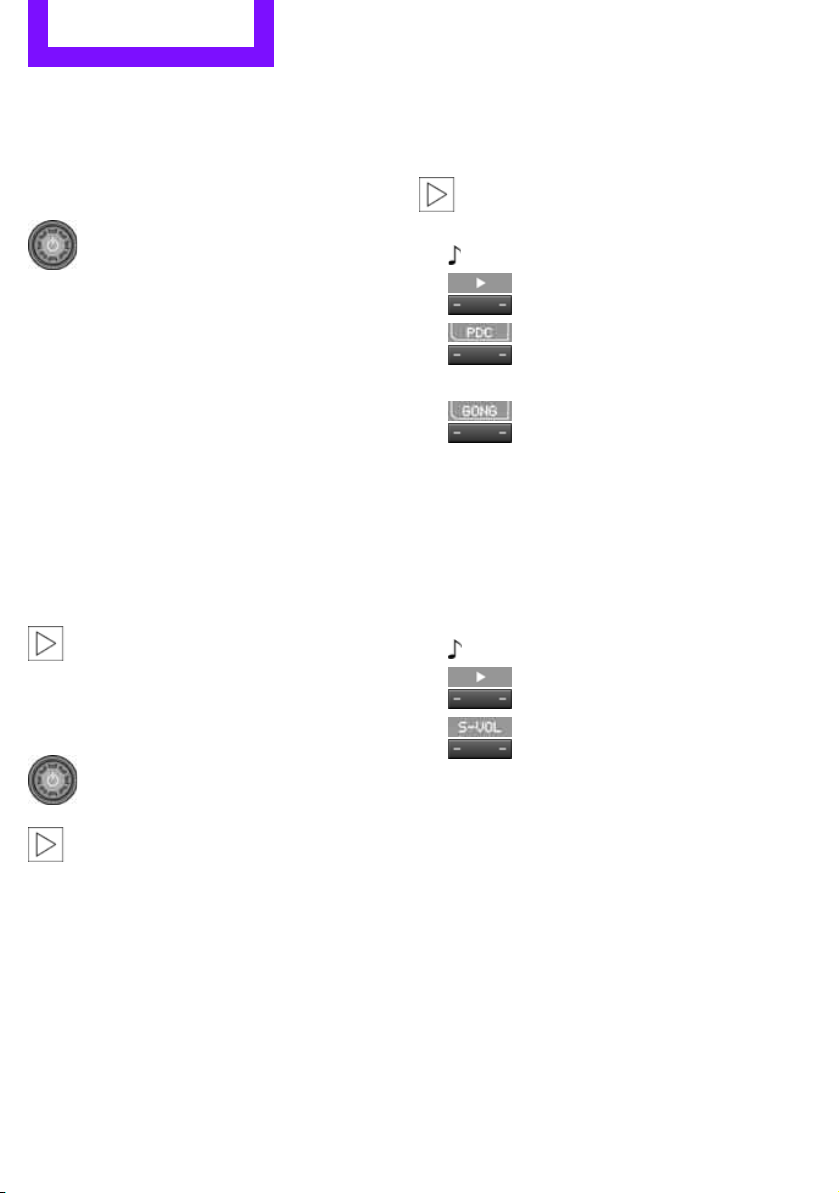
ENTERTAINMENT Radio MINI Boost CD
106
Radio MINI Boost CD
Radio switching on/off
Press left rotary knob. The radio selects
the last selected audio source:
> Radio
> HD Radio
*
> Satellite radio*
> CD
> External audio device
> USB audio interface
*.
Listening to the radio with the ignition
off
After turning off the radio, which was ready for
operation, the radio functions are available for
approx. 20 minutes.
The radio can also be turned on again.
To spare the battery, ensure that the radio
is turned off when leaving the vehicle.<
Adjusting volume
Press left rotary knob. The setting is
saved for the currently used remote
control.
As soon as you make a phone call using
the hands-free device, the radio is auto-
matically muted.<
Setting the volume for the PDC* and bell
You can raise or lower the volume of the audio
signals for the PDC or bell with respect to the
volume of the audio sources.
The audio signals have fixed minimum and
maximum volumes, which they can not fall
below or exceed.
Set the audio source to a high volume
level to be able to better set the volume of
the audio signal.<
1. Press the button.
2.
Press the button if necessary.
3.
button
or
Press the button.
4. Select the desired volume and press the
button on the right.
Setting the speed-dependent volume
As the speed increases, the speed-dependent
volume controls automatically increase the vol-
ume. You can set different levels for increasing
the volume.
1. Press the button.
2.
Press the button if necessary.
3.
Press the button.
4. Select the desired volume and press the
button on the right.
Setting the volume for external audio
devices
Your radio has the ability to connect to an exter-
nal audio device, such as an MP3 player, and to
output the sound through your car speakers.
You can adjust the volume using the radio.
To connect an external device, refer to
page 114.
Online Edition for Part no. 01 40 2 607 490 - © 03/11 BMW AGOnline Edition for Part no. 01 40 2 607 490 - © 03/11 BMW AG
Loading ...
Loading ...
Loading ...