Loading ...
Loading ...
Loading ...
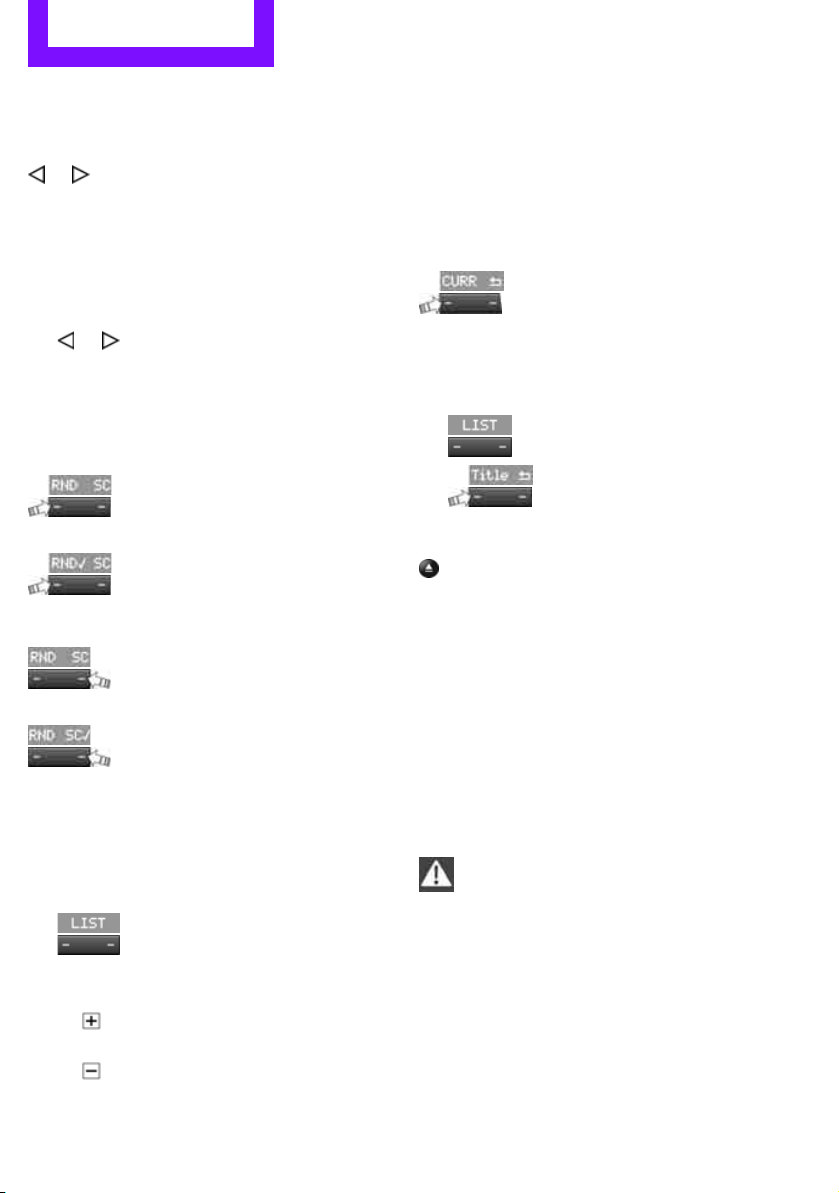
ENTERTAINMENT Radio MINI Boost CD
112
Changing the music track
Jumping tracks
… Press the button as often as necessary
until the desired track is reached.
Using the knob on the right:
Turn the knob on the right until the desired track
has been reached.
Fast forward/reverse
1. … Press and hold the button.
The track can be heard but is distorted.
2. To cancel the fast forward/reverse, release
the button.
Random order
Press the button.
To terminate the random generator:
Press the button.
Playing a track and selecting, scan
Press the button.
To cancel the scan and select a track:
Press the button.
Selecting MP3 music tracks
The CD player can also play CDs with com-
pressed audio data, such as MP3 and WMA.
Selecting a track
1.
Press the button.
2. Select the desired folder and press the
button on the right.
> : press the button on the right to open
a folder
> : press the button on the right to close
a folder
3. If necessary, select additional subfolders
and press the button on the right.
4. Select the desired track and press the button
on the right.
You can page through the folder during
playback.
To change to the current track:
Press the button.
Track display
You can call up any input information on the
current music track:
1.
Press the button.
2.
Press the button.
Ejecting the CD out of the CD player
Press the button.
The CD is partially ejected from the CD slot.
Operation indicators
> "Insert CD"
The CD slot is empty.
> "Error CD"
The CD can not be read or is defective.
> "Temp. CD"
The operating temperature is too high.
Notes
CD players are laser products of Class 1. Do
not operate if the cover is damaged;
otherwise, serious injury to eyes may result.
Do not use CDs with after-market labels; other-
wise, the labels can loosen as a result of the heat
generated during playback and possibly cause
irreparable damage to the system.
Only use round CDs with a standard diameter of
4.7 in/12 cm and do not play CDs with adapters,
e.g., single CDs; otherwise, the CDs or the adapt-
ers may jam and it may not be possible to eject
them.
Online Edition for Part no. 01 40 2 607 490 - © 03/11 BMW AGOnline Edition for Part no. 01 40 2 607 490 - © 03/11 BMW AG
Loading ...
Loading ...
Loading ...