Loading ...
Loading ...
Loading ...
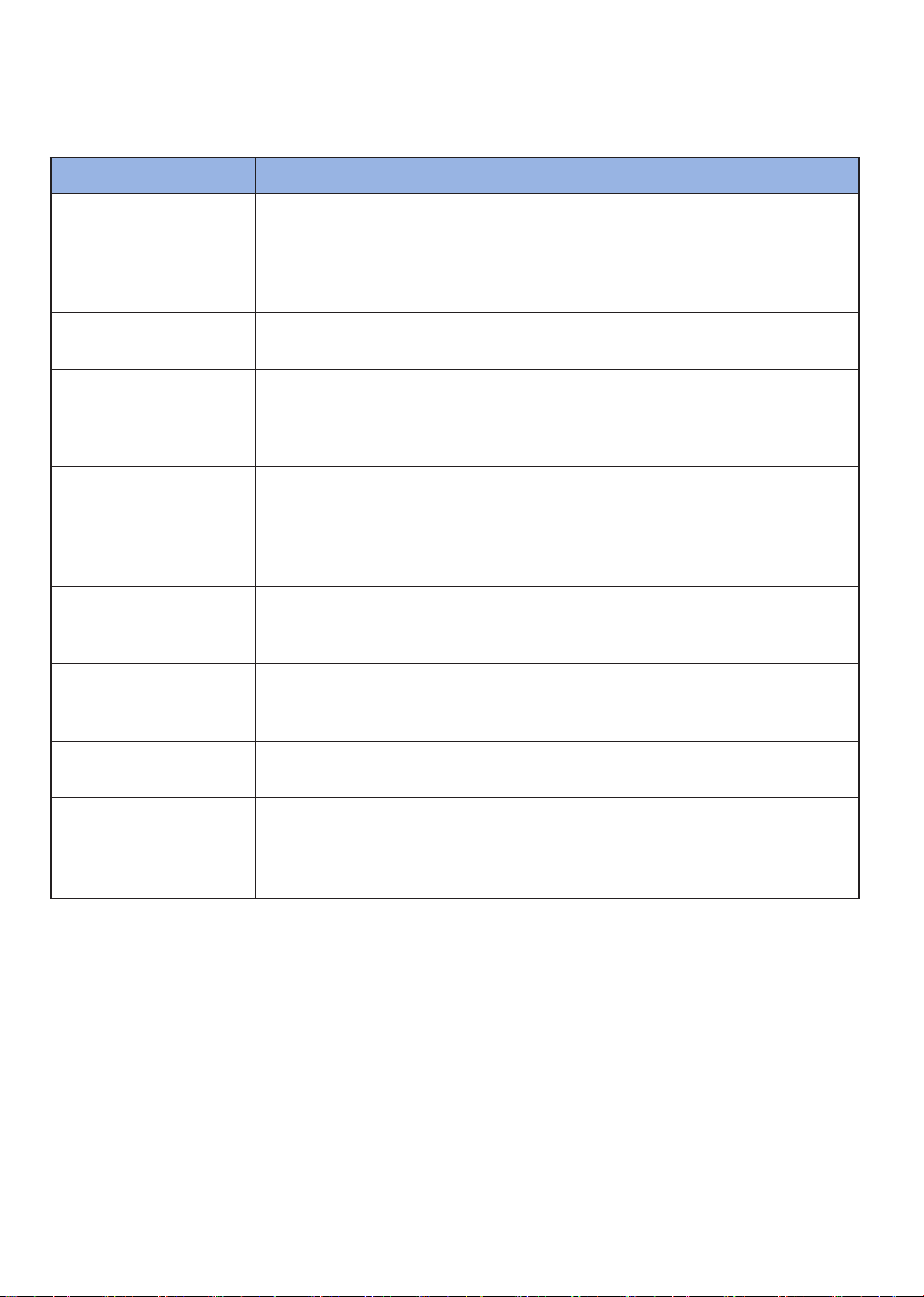
ENGLISH-36
Symptom Checklist
I have installed the
Samsung Smart
Home app, but, the
POWERbot fails to be
connected.
fYoucanusetheproductafterconnectingthewirelessrouterandthe
POWERbotthroughEasy-Setupaccordingtotheprocedure.
I fail to log into the
Samsung account.
fCheckyourIDandpasswordonthescreenoftheSamsungaccount.
There appears a
message saying there
is a failure during
Easy-Setup.
fYoumayhavefailedtemporarilyduetothedistancefromthewirelessrouteror
otherobstacles.Pleasetryagainafterawhile.
The products do not
work even though
the smart phone is
normally connected to
the POWERbot.
fTurnofftheSamsungSmartHomeappandthenrunitagain,ordisconnect
thesmartphonefromthewirelessrouterandthenconnectitagain.Orturnoff
thepowersupplyofthePOWERbot,turniton,waitforaminuteorlonger,and
thenruntheSmartHomeappagain.
The functions of the
Samsung Smart Home
App do not work.
fCheckiftheSmartcontrolblockingfunctionofthePOWERbotisset.(When
theSmartcontrolislocked,theWi-Fiindicatoristurnedoff.)
The Samsung Smart
Robot Vacuum App
fails to get started.
fCheckifthePOWERbotisconnectedtothewirelessrouter.
POWERbot is not
connected to Wi-Fi.
fCheckthesettingstatusofthewirelessrouter.
Location recognizing
function does not
operate.
fOperatethePOWERbotagainneartheareawhereitstoppedpreviously.
fIfthePOWERbotdoesnotrecognizethesurroundingenvironmentorstarts
thecleaningattheareamorethan4ft(1m)aroundwhereitstopped,the
searchingmaybedifficult.
Troubleshooting
00743A-03_3ge_USA.indb 36 2016-08-08 오후 2:17:47
Loading ...
Loading ...
Loading ...