Loading ...
Loading ...
Loading ...
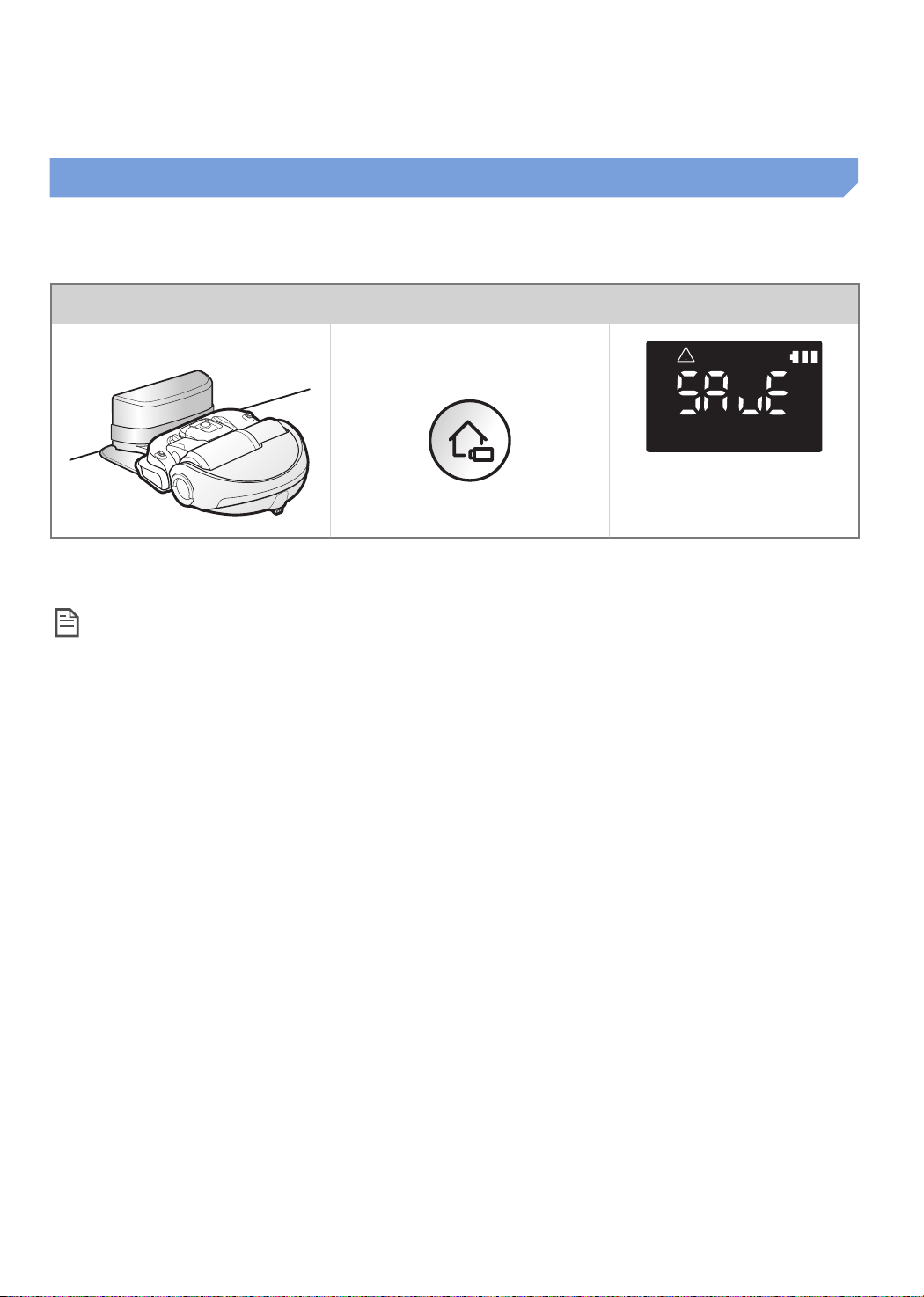
ENGLISH-17
Using Energy-saving mode
YoumayselecttheEnergy-savingmodetosaveenergyduringbatterycharging.Energy-savingmodeturnsoff
allfunctionsexceptbatterycharging.Itreducesthepowerconsumptionwhileyouareawayfromhomeforan
extendedperiodoftime.
How to select or cancel Displayed icon
Pressfor5sec.
About3secondslater,
thepreviousindicatorwill
appear.
WhenthePOWERbotisintheEnergy-savingmode,thegreenlampofthedockingstationwillblink.
Note
f IfyouselecttheAuto/Max/ManualcleanmodeorpressPointcleaningbutton,theEnergy-saving
modewillbecancelled.
f DuringtheEnergy-savingmode,settingtheschedulewillcanceltheEnergy-savingmode.
– IfyouselecttheEnergy-savingmodeaftersettingtheschedule,theschedulewillnotbecancelled.
f Ifthepowerofthedockingstationisoff,theEnergy-savingmodewillbecancelled.
00743A-03_3ge_USA.indb 17 2016-08-08 오후 2:17:36
Loading ...
Loading ...
Loading ...