Loading ...
Loading ...
Loading ...
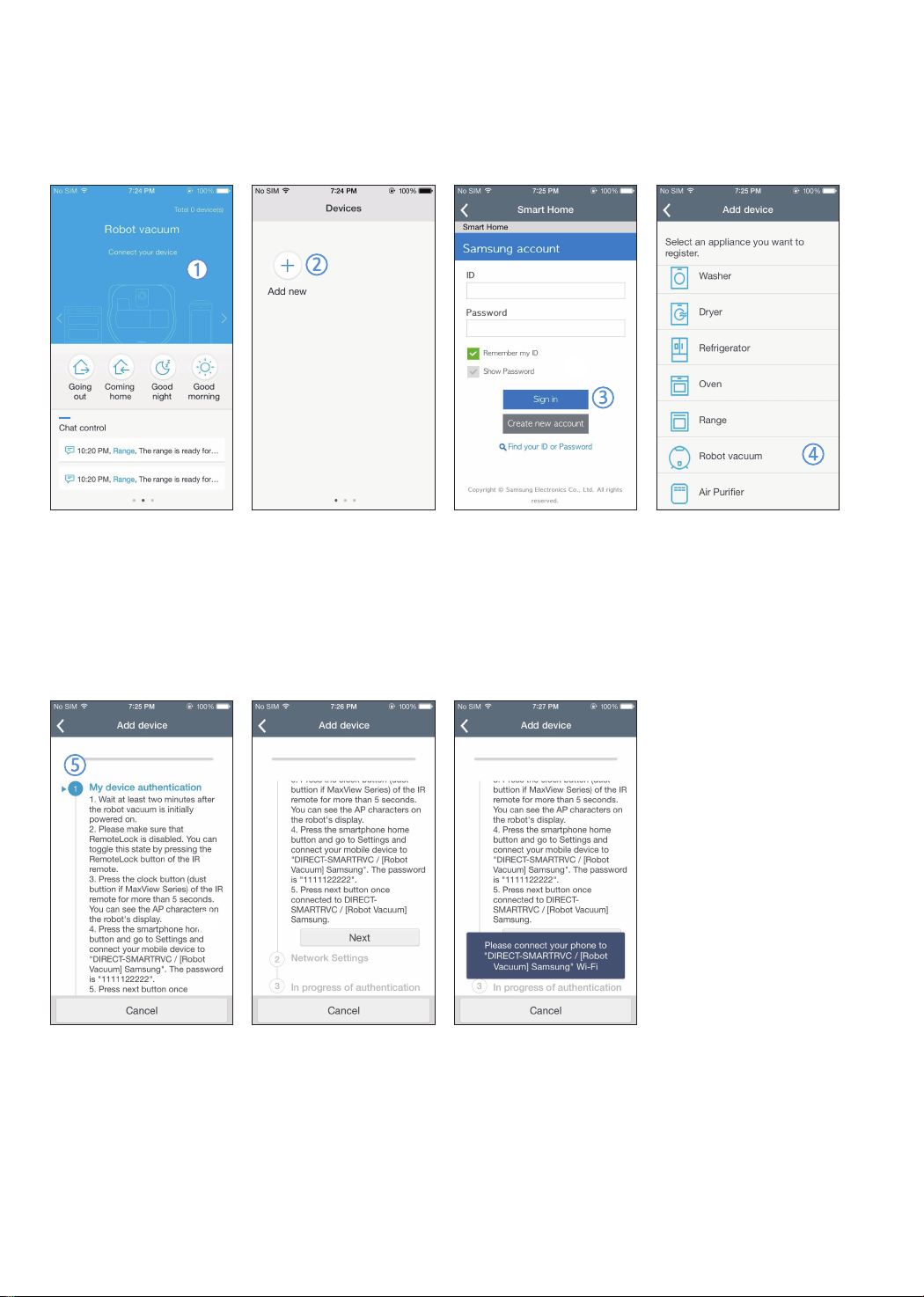
ENGLISH-27
iOS
1.RunSamsungSmartHomeapp..
2.MovetotheleftscreenandthenpresstheAddnewicononthedevicelistscreentostarttheregistrationofthe
product.
3.Enterthesamsungaccountandthenpress[Signin]button.
– ForiPhone,yourIDandpasswordisnotsavedsothatyouneedtosignineverytimeyouuseSamsung
SmartHomeapp.
4.Select[Robotvacuum]icon.
5.Presstheclockbuttonoftheremotecontrollerformorethan5seconds.
– APwillappearonthedisplaypanel.
00743A-03_3ge_USA.indb 27 2016-08-08 오후 2:17:44
Loading ...
Loading ...
Loading ...