Loading ...
Loading ...
Loading ...
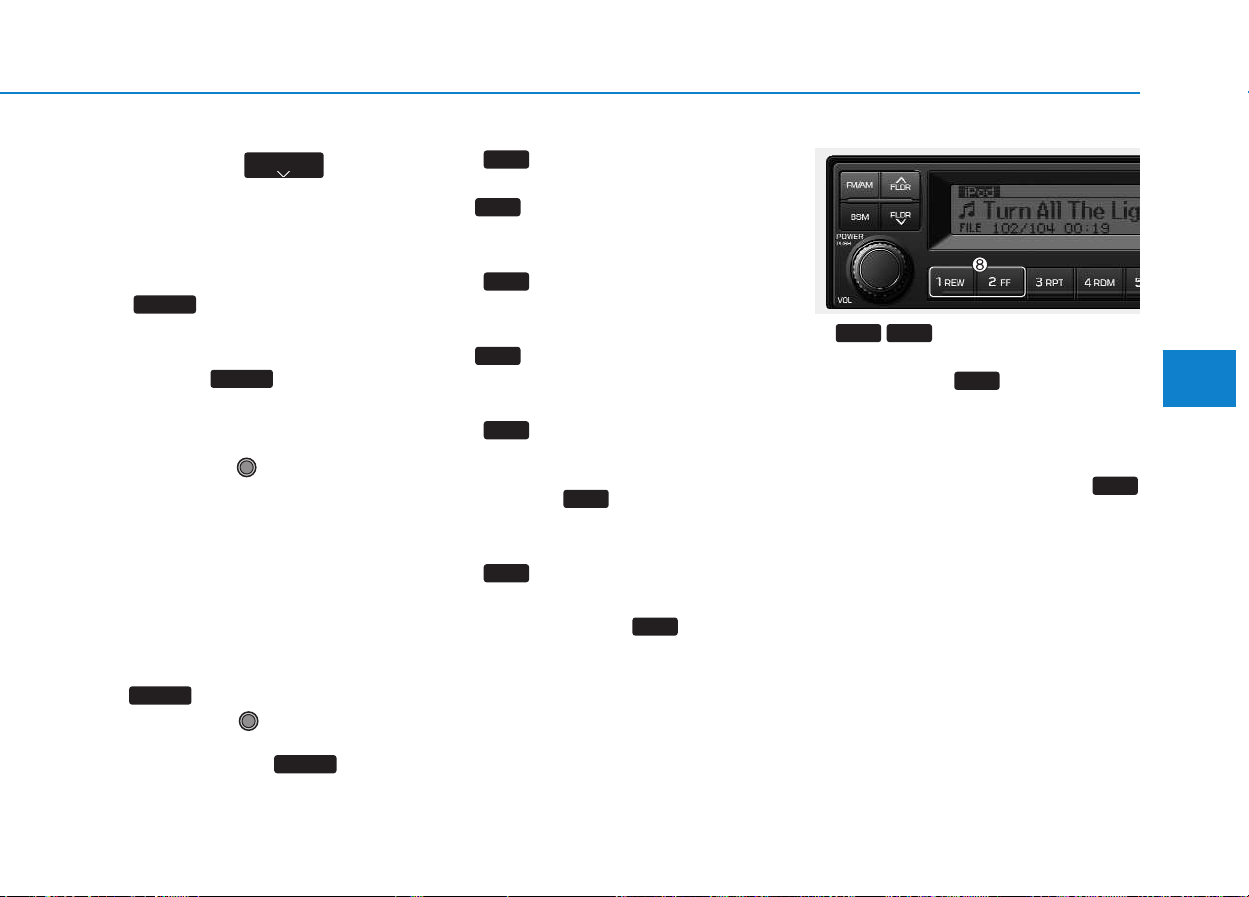
4-55
Multimedia System
4
Press the button to
return to the beginning of the cur-
rent song. Press the button again
to play the beginning of the previ-
ous song.
3. Finding and Playing File
(SEL) Button
• While iPod
®
is playing, press and
hold the button for over 1
seconds to enter CATEGORY
MODE and search for desired files.
After entering CATEGORY MODE,
turn the VOLUME Knob
left/right to find the desired catego-
ry.
Category will be displayed in the
following order.
- PLAYLISTS
➟ ARTISTS ➟
ALBUMS ➟ GENRES ➟ SONGS
➟ COMPOSERS ➟ AUDIO-
BOOKS ➟ PODCACSTS
After finding the category, press the
button to select the category.
Turn the VOLUME Knob
left/right to find the desired song
and press the button to
play.
4. REPEAT (RPT) Button
• While music is playing, press the
button to repeat the currently
playing song.
5. RANDOM PLAY (RDM)
Button
• While music is playing, press the
button to randomly play the
songs.
6. SCROLL (SCR) Button
• Displays the file name of the cur-
rently playing song on the LCD.
Here, the button turns the file
name SCROLL ON/OFF.
7. View Music Info (INFO)
Button
• Each time the button is
pressed, the info on the currently
playing song will be displayed in
order of FILE
➟ ALBUM ➟ ARTIST
➟ TITLE.
8. / Button
• While an iPod
®
is operating, press
and hold the button to fast-
forward the song. When fast-for-
ward is complete, the next song will
properly play from the beginning
even if you continue holding the
button. Press and hold the
button to rewind the song. When
rewind is complete, the current
song will properly play from the
beginning even if you continue
holding the button.
1
REW
2
FF
2
FF
1
REW
6
INFO
6
INFO
5
SCR
5
SCR
4
RDM
4
RDM
3
RPT
3
RPT
SEL
SEL
SEL
SEL
SEEK
Loading ...
Loading ...
Loading ...