Loading ...
Loading ...
Loading ...
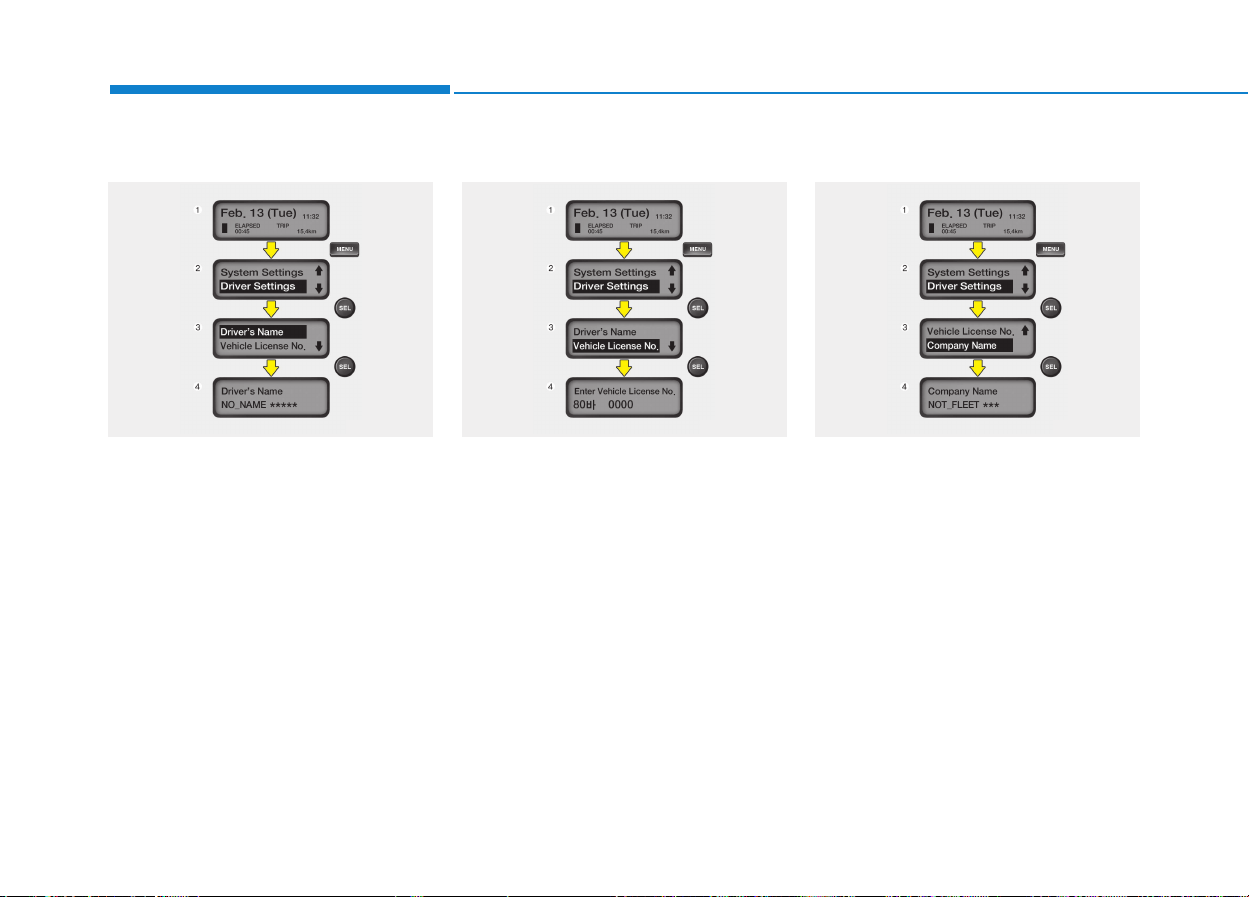
3-86
Convenient features of your vehicle
Driver’s name
1.Initial screen
It displays Date, Time, Driving con-
dition, Travel hour, Travel distance.
2.Select driver settings mode
3. Select driver’s name mode
4. Driver’s Name : Inquiry & modifica-
tion
- Use direction key to select and
save it with SEL key.
- Click VDC to escape the saving
and it goes to (3).
Vehicle license number
1.Initial screen
It displays Date, Time, Driving con-
dition, Travel hour, Travel distance.
2.Select driver settings mode
3.Select vehicle license No. mode
4.Vehicle license No.: Inquiry & mod-
ification
- Use direction key to select and
save it with SEL key.
- Click VDC to escape the saving
and it goes to (3).
Company name
1.Initial screen
It displays Date, Time, Driving con-
dition, Travel hour, Travel distance.
2.Select driver settings mode
3.Select company name mode
4.Vehicle license No.: Inquiry & mod-
ification
- Use direction key to select and
save it with SEL key.
- Click VDC to escape the saving
and it goes to (3).
OCY28412M OCY28408MOCY28411M
Loading ...
Loading ...
Loading ...